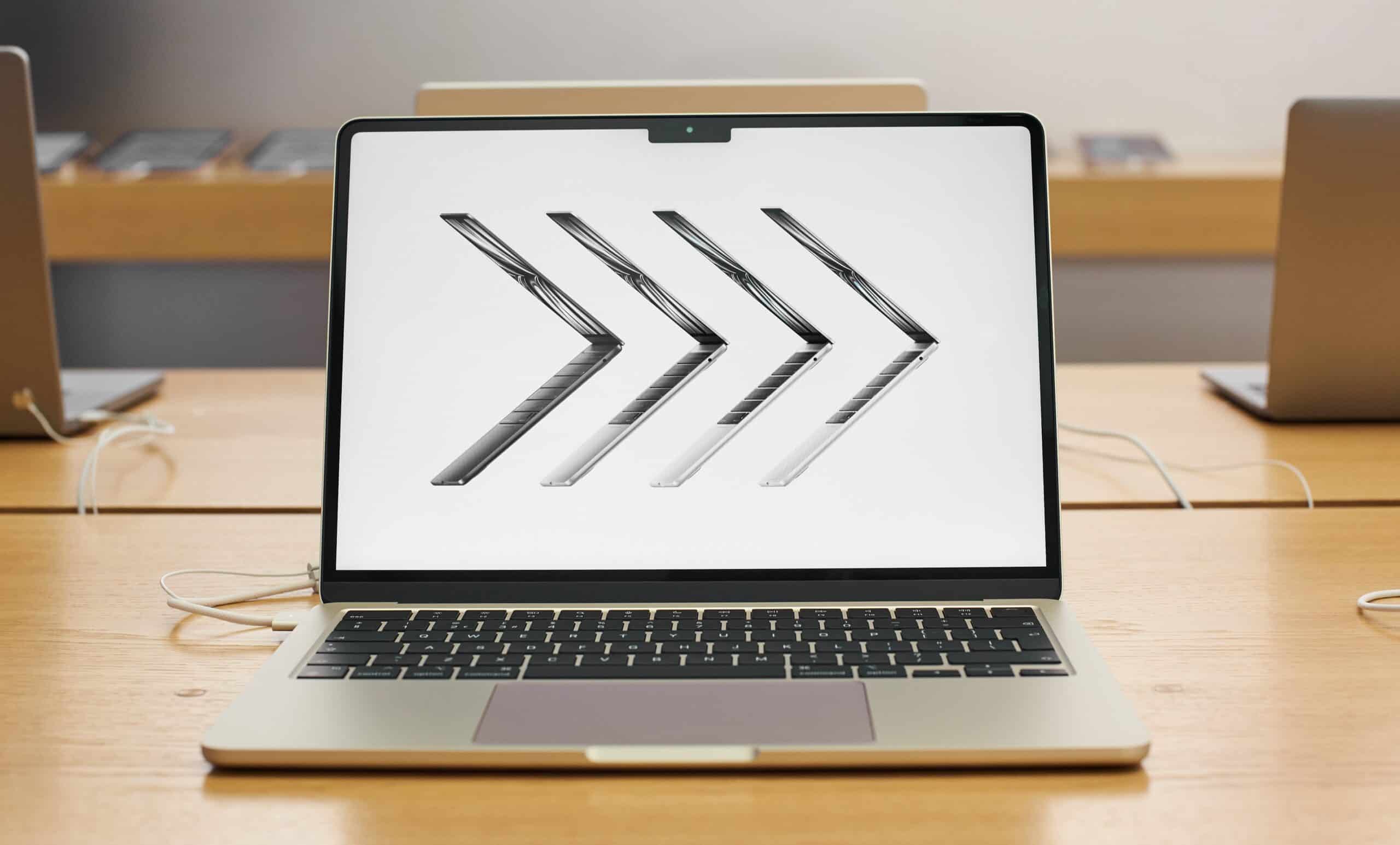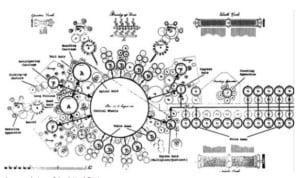Key Points:
- Steve Jobs unveiled the MacBook Air during Apple’s keynote address at Macworld on January 15, 2008.
- The second generation MacBook Air, launched in 2010, featured a higher screen resolution, faster processor, and additional USB port to improve on shortcomings of the first one.
- Overall, the third generation was the most powerful MacBook Air yet, with Intel Amber Lake processors and configurable with up to 16GB of RAM.
Apple pioneered a new class of laptops when they released the thin and portable MacBook Air. A household name since 2008, the MacBook Air has been praised for its innovative design. It’s no surprise that the laptop has been a major success. Thanks to its portability and compact power, the laptop is a favorite choice for business users, college students, and creative professionals. In this article, we explore the MacBook Air’s history from the earliest models, see how much the laptop has changed, examine its specs, features, and pricing, and then finish with each model’s pros and cons.
MacBook Air: Best Deal Today
While the MacBook Air is not the most expensive computer from Apple, it’s still important to look out for a good deal. We’ve done the hard work of finding the best deals for you.
Quick Facts
- Original price
- $1,799
- Units Sold
- Over 50 million.
MacBook Air (New Egg) – $1,669.95
MacBook Air (BestBuy) – $,1099
MacBook (Amazon) – $1,099
- Extremely thin and lightweight (only weighs 2.7lb)
- Features Apple's M2 chip that has a CPU with 8 cores, a GPU with 10 cores, and a total of 24GB of memory.
- Battery life: 18 hours
- Screen: 13.6 inches, Liquid retina type, 500 nits brightness
MacBook Air: History
Apple has always been changing how we use computers. Founded in 1977 by Steve Jobs and Steve Wozniak, the first Apple computers were unlike anything seen before. The first Apple computers changed the entire industry and ushered us into a home computing age. Apple’s obsession with making compact and powerful computers began with the first Macintosh, the most compact home computer ever made.
Fast forward, and Apple still releases groundbreaking products. By 2008, the laptop industry was beginning to grow stale and needed a change. While computers were getting more powerful and less costly by the day, one critical issue was that laptops were not portable enough.
If you’ve ever held a laptop from 15 years ago, you know exactly how heavy and unwieldy it can be. The average laptop at the time was between 5 and 7 pounds. Even the MacBook Pro released in 2006 weighed in at over 5 pounds. If you wanted an ultra-portable solution at the time, you could only find clunky underpowered PCs.
Most of the competition made sacrifices such as a smaller keyboard, 11 or 12-inch display, and bulky form factor. Not to mention, the competing laptops were powered by relatively weak processors. No brand had ever produced an ultra-portable laptop with a full-size display, full-size keyboard, and powerful CPU.
Everything changed in 2008 when Steve Jobs gave his legendary keynote address. After pulling the new MacBook Air out of a manilla envelope during his presentation, the world was in awe at the slender new laptop. It was touted as the world’s thinnest laptop, measuring just under 2 centimeters in thickness.
MacBook Air: Different Versions
The MacBook Air has changed radically from generation to generation. Each new model pushes the envelope of what is possible with an ultra-portable laptop. However, not everyone loved the laptop and it received its fair share of criticism and controversy.
From the earliest underpowered models to the latest M2 systems, every generation of the MacBook Air is here.
1st Generation Intel MacBook Air
| Release Date | January 2008 |
| Processor | Intel Core Duo |
| RAM | 2GB DDR2 |
| VRAM | 144 MB |
| Storage | 80GB |
| Display | 13.3” 1280 x 800 |
| Battery Capacity | 37 Wh |
| Weight | 3.0 pounds (1.36kg) |
| Maximum Operating System | Mac OS 10.7.5 |
| Original Base Price | $1,799 |
Jobs unveiled the MacBook Air during Apple’s keynote address at Macworld on January 15, 2008. The audience was in awe, and a round of applause was given for the revolutionary new laptop. While the first generation came with some sacrifices, it was still thinner than the record holder at the time, the Toshiba Portege R200.
The first complaint users had with the new laptop was the lack of an optical drive. While we no longer use optical drives today, and modern laptops often lack them, this was a dealbreaker for many buyers. Many users wondered who would ever buy a laptop that could not play or burn CDs and DVDs. It was simply unheard of at the time.
Business users and travelers were elated with the new MacBook Air. It was thinner and lighter than anything that had come before it. With such a lightweight and slender form factor, the laptop was easy to carry around. Many users touted its long battery life, which averaged around five hours on a single charge.
Apple was transitioning from PowerPC processors to Intel processors around this time. The MacBook Air was one of the earliest systems to feature the new processor, with the earliest models shipping with either an Intel Core Duo or Intel Core 2 Duo CPU. Additionally, the laptop offered more performance than any previous ultra-portable laptop.
Despite this, the MacBook Air was relatively underpowered compared to larger laptops. With an 80GB “ZIF” hard drive, this laptop used the same storage media found in the iPod Classic. Apple offered an upgrade in the form of a 64GB solid-state drive, but many users complained about the low storage capacity.
2nd Generation Intel MacBook Air
| Release Date | October 2010 |
| Processor | Intel Core 2 Duo |
| RAM | 2GB DDR3 |
| VRAM | 256 MB |
| Storage | 128GB |
| Display | 13.3” 1440 x 900 |
| Battery Capacity | 50 Wh |
| Weight | 2.9 pounds (1.32kg) |
| Maximum Operating System | Mac OS 10.13 |
| Original Base Price | $1,299 |
Apple set out to address every complaint they received regarding the first-generation MacBook Air. While many users complained about the low storage capacity, lack of a second USB port, and low screen resolution, the second generation would remedy these issues. The only thing Apple was firm on was the optical drive—no laptop would ever have one.
The second generation launched on October 20, 2010. With a higher screen resolution, faster processor, and additional USB port, the new MacBook Air was an improvement in every way. While some users were still unhappy with the lack of a DVD drive, this could be solved by purchasing an optional USB Superdrive. Additionally, the new laptop came with a solid-state drive as part of the standard configuration, available in 128GB or 256GB capacities.
At the same time, Apple introduced an 11.6” version of the MacBook Air. This model was slimmer and lighter than its 13” counterpart. While the smaller version did not offer as much battery or storage capacity, it was vastly superior to other “netbook” laptops.
Since the laptop had started out as a premium model in Apple’s lineup, it was out of reach of those looking for a budget laptop. With such a high price tag, the MacBook Air cost more than the base model MacBook. Apple sought to change this and make the laptop more accessible. The price was reduced to $1,299, making it the official entry-level Apple laptop.
The second generation MacBook Air became Apple’s best-selling laptop. It was a sign of things to come in Apple laptops. Today, every Apple laptop shares the qualities of the MacBook Air, such as a solid-state drive, no optical drive, and a slim and light design.
3rd Generation Intel MacBook Air
| Release Date | October 2018 |
| Processor | Intel Core i3, i5, or i7 |
| RAM | Up to 16GB |
| VRAM | 1.5 GB |
| Storage | 128GB to 1.5TB |
| Display | 13.3” 2560 x 1600 |
| Battery Capacity | 50.3 Wh |
| Weight | 2.75 pounds (1.25kg) |
| Maximum Operating System | Latest Mac OS |
| Original Base Price | $1,199 |
The MacBook Air did not get a major redesign eight years after the second generation was released. There were minor refreshes here and there, with improved processors, increased storage capacities, and lower price tags. However, a significant redesign would come in the third generation.
Launched on October 30, 2018, the new MacBook Air was a massive improvement. Though Apple discontinued the 11” model, the 13” was new and improved. Offered with a “retina” display, the new model’s screen quality matched the MacBook Pro. Features like Touch ID, USB Type-C ports, and Force Touch Trackpad aligned with Apple’s more premium laptops.
The thickness was reduced yet again with the third-generation MacBook Air. Now measuring just 15.6 millimeters and weighing 2.75 pounds, the new laptop was highly compact. The bezels were also reduced, making the display seem thinner and more modern. To top it all off, Apple offered the new laptop in various colors, like space gray, silver, and gold.
Overall, the third generation was the most powerful MacBook Air yet, with Intel Amber Lake processors and configurable with up to 16GB of RAM. You could also configure the solid-state drive at the time of purchase with 128GB, 256GB, 512GB, or even 1.5TB capacity.
M1 MacBook Air
| Release Date | November 2020 |
| Processor | Apple Silicon M1 |
| RAM | Up to 16GB |
| VRAM | integrated |
| Storage | 256GB to 2TB |
| Display | 13.3” 2560 x 1600 |
| Battery Capacity | 49.9 Wh |
| Weight | 2.8 pounds (1.29kg) |
| Maximum Operating System | Latest Mac OS |
| Original Base Price | $999 |
While the first generation MacBook Air ushered in the Intel era, the fourth generation would see the beginning of the new Apple Silicon era. The switch from Intel to Apple Silicon came when Apple began seeing limitations in Intel CPUs, both from an economical and a performance standpoint. Apple could design an even more powerful processor by producing their own chips while keeping costs down.
The new MacBook Air received widespread praise for its fast performance and battery life. However, it was not without some minor faults. While many users enjoyed plugging in multiple 4K monitors to their Intel-based laptops, the new model supported one external display. Additionally, the “fanless” thermal design raises concerns about long-term stability and the risk of thermal throttling.
Despite these minor drawbacks, the M1 MacBook Air enjoyed amazing success on launch. Though the M1 model still retails today, it has since been replaced with the new and improved M2 model.
M2 MacBook Air

| Release Date | June 2022 |
| Processor | Apple Silicon M2 |
| RAM | Up to 24GB |
| VRAM | integrated |
| Storage | 256GB to 2TB |
| Display | 13.3” 2560 x 1665 |
| Battery Capacity | 52.6 Wh |
| Weight | 2.7 pounds (1.24kg) |
| Maximum Operating System | Latest Mac OS |
| Original Base Price | $1,199 |
Apple announced the M2 Mac in June 2022 at the Worldwide Developers Conference. The new model brought many welcome improvements to the design and the laptop’s performance.
With an even thinner design, the M2 MacBook does away with the classic “wedge shape” that has been present on every previous MacBook Air. Instead, the chassis is more akin to the M2 MacBook Pro, with a flat and slender design allowing for an even more compact case. Additionally, the M2 MacBook Air offers many other improvements over the M1 model.
The most noticeable difference is the screen quality. Though the resolution is slightly higher, the brightness is significantly improved, offering an even more immersive experience. Battery life is also substantially better, thanks to a more efficient processor and higher capacity battery. Apple claims the M2 is capable of 15 to 18 hours of life on a single charge.
Like previous models, the M2 MacBook Air is available in a range of colors like Silver, Space Gray, Starlight, Silver Champagne, and Midnight. Together with the other improvements and features, the M2 model is truly the best MacBook Air yet.
- Extremely thin and lightweight (only weighs 2.7lb)
- Features Apple's M2 chip that has a CPU with 8 cores, a GPU with 10 cores, and a total of 24GB of memory.
- Battery life: 18 hours
- Screen: 13.6 inches, Liquid retina type, 500 nits brightness
MacBook Air: Review
Few laptops come close to the MacBook Air in terms of power, portability, and price. While the slender design and lightweight are admirable qualities in a laptop, the MacBook Air is also a powerhouse of computing performance.
If you’re a creative professional, you’ll love the MacBook Air’s powerful graphics and processing power. The MacBook Air is ideal for graphic design work using Adobe Photoshop, Illustrator, or programs like Figma and Sketchup. Additionally, traveling business users will enjoy this laptop for its lightweight and long battery life.
While there are less expensive options, few can come close to the MacBook Air in terms of design and build quality. The MacBook Air offers a robust design, similar to the MacBook Pro. Additionally, with a low starting price, the MacBook Air is highly accessible to those on a budget.
The MacBook Air is an attractive choice if you’re a student, considering Apple’s student discount. This explains Apple’s popularity at schools and college campuses around the world. Coupled with Apple Care for handling any mishaps or accidents that may happen to your laptop, the MacBook Air is cost-effective and durable for college students.
MacBook Air: Pros and Cons
Pros:
- Thin and compact
- Very lightweight design
- Long battery life
- High-quality display
Cons:
- Not upgradeable after purchase
- Difficult to service or repair
- No discrete graphics
MacBook Air: Is it a buy?
If you’re in the market for a new MacBook Air, there are some things in mind. MacBook Air is famed for its portability and lightweight design, but it is not without drawbacks. If you need features like a DVD drive or discrete graphics card, the MacBook Air is not the right laptop for you.
Additionally, if you are hoping to be able to upgrade or service your computer after buying, this will be very difficult or impossible. Since critical components like RAM and SSD are soldered into the unit, upgrading them yourself is impossible. Even the battery is notoriously difficult to replace, given that it is glued in.
Buy it if…
You are looking for a compact laptop to travel with or use on the go. This is the ideal laptop if you want something with enough power to accomplish the most common tasks. If you travel often and need to carry your laptop all day, the MacBook Air will be with you every step of the way without weighing you down.
Don’t buy it if…
You need an upgradeable, feature-packed workstation computer. If you want to use your computer for gaming or editing 4K videos, other superior laptops can do a better job. The MacBook Air will also disappoint if you want a customizable and upgradeable system.
Check out the MacBook on Amazon.
Up Next…
- Who Actually Invented Google and When? Who is the mastermind behind the Google giant? Find out in this fascinating read.
- The 4 Different Types of Crypto Wallets Compared If you’re looking for a storage solution for your cryptocurrency, read our comparison of 4 different crypto wallets.
- Who Is Responsible When Self-Driving EVs Get Into Accidents? As self-driving cars become more common, accidents will become a liability issue. Who would be at fault?
The image featured at the top of this post is ©Art-Dolgov/Shutterstock.com.