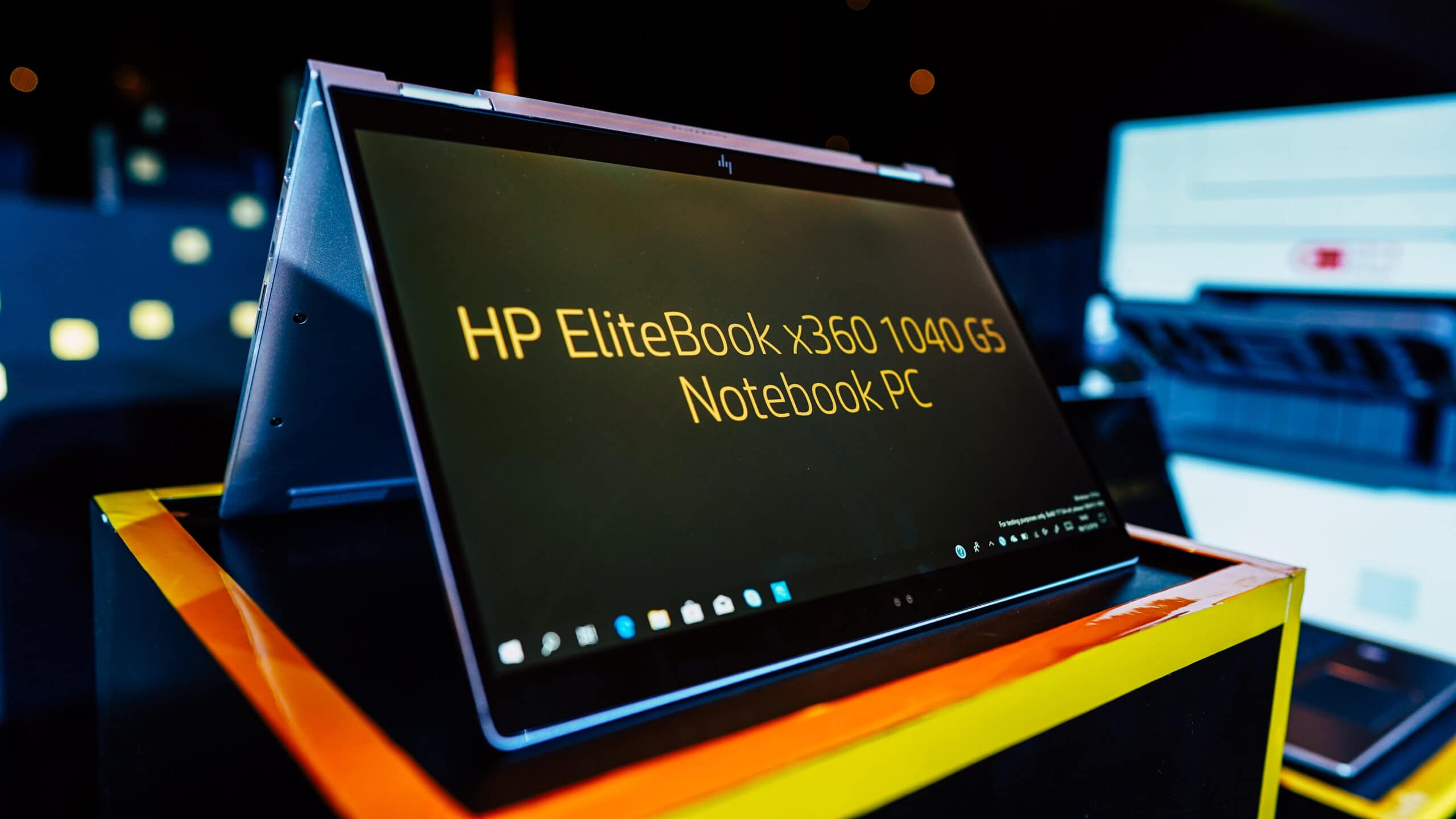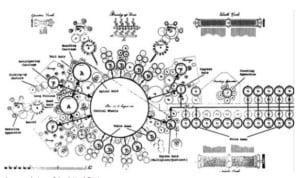If you’ve been shopping around for a new laptop for business, college, or travel, the HP EliteBook may have caught your eye. With a perfect combination of form and function, the HP EliteBook achieves a level of usability that other laptops lack. No other system combines stylish design with rugged construction and expansive compatibility. But how does the EliteBook stand up to other laptops in its class, like the Lenovo ThinkPad and the Dell Latitude?
Let’s dive deep into the HP EliteBook’s history to understand this laptop’s whole story and see how it has evolved over the years. Our full review will help you determine whether this system is right for you. Let’s get into it!
HP EliteBook: Best Deal Today
An HP EliteBook can be a wise choice if you’re looking for a powerful laptop at a reasonable price. However, with over 100 different model variations, it can seem impossible to pick the best one. That’s why we have done some sleuthing and located the absolute best deals today on the latest HP Elitebooks.
- HP (latest flagship model) – Amazon – $2,140
- HP (2-in-1 touchscreen) – Amazon – $949.99
- HP (budget option) Amazon – $883
- Easy software and hardware upgrades
- 32GB DDR5 for high speed and multitasking
- Enormous 1TB PCIe NVMe SSD storage space
- Powerful Intel Core i5 Deca-core processor
- Wi-Fi 6, Bluetooth 5.3, USB Hub, integrated webcam, and more
(Please note that as of July 19th, 2023, the HP EliteBook 860 G9 (2022) is currently unavailable on Amazon. Please check back later.)
HP EliteBook: History
The history of HP goes back decades. The company has always had a hand in the home computer market, and its lineup of laptops and desktops has garnered praise worldwide. For the better part of the 2000s, though, HP was absent from business laptops.
Other companies like Dell had already beaten HP to the punch with successful series like the Latitude. Lenovo was another company that gave HP a run for its money with the massively popular ThinkPad series. HP joined the battle of business laptops in 2008 when it launched the first-ever EliteBook.
HP found success immediately with the successful launch of the EliteBook 6930p. PC Magazine rated the laptop at 4 out of 5 stars, only slightly below the competing ThinkPad T400. HP evolved the EliteBook lineup over several generations, adding new features and capabilities with each iteration.
HP offered the EliteBook in every configuration, from ultraportable models to full-size workstations. Thanks to this wide array of product offerings, every company department could use an EliteBook. Additionally, thanks to the ease of use and repairability, in-house IT departments loved them. The result is that the EliteBook became popular among corporate users and large companies.

The proliferation of 4K displays is making it even easier to get a high-resolution laptop for a reasonable price.
©Mr.Mikla/Shutterstock.com
HP EliteBook: Different Versions
Let’s look at the evolution of the EliteBook series over each generation.
1st Generation
| Release Date | 2008 |
| Processor | Intel |
| Operating System | Windows Vista, Windows 7 |
| Display | 12.1” to 17” |
| Models | 2530p, 2730p, 6930p, 8530p, 8530w, 8730w |
The first EliteBooks were released in 2008. As the first generation, HP intended to capture its share of the business laptop market with a full lineup of systems. The Elitebook was a very well-rounded initial offering with a range of options available from 12.1” ultra-portable models, 14” midsize, and 17” workstation models.
These early EliteBooks used Intel Core 2 processors and had 16:10 aspect ratio displays. One of HP’s proudest achievements with this generation was the release of the first laptop to break the 24-hour battery life record.
2nd Generation
| Release Date | 2010 |
| Processor | Intel |
| Operating System | Windows 7 |
| Display | 12.1” to 17” |
| Models | 2540p, 2740p, 8440p, 8540p, 8540w, 8740w |
The second generation introduced a few upgrades and new features. The biggest upgrade was the new Intel Core i5 and i7 processors and the introduction of DDR3 RAM. The aspect ratio was changed from 16:10 to 16:9, making for wider screens.
This generation also introduced DisplayPort and USB 3.0 ports across the entire lineup. Coupled with a new semi-chiclet style keyboard and “gunmetal” gray finish, these laptops were ready to get down to business.
3rd Generation
| Release Date | 2011 |
| Processor | Intel |
| Operating System | Windows 7 |
| Display | 12.1” to 17.3” |
| Models | 2560p, 2760p, 8460w, 8560p, 8560w, 8760w |
The next generation was a less drastic upgrade. Instead, HP upgraded the processors to the 2nd-generation Intel Core CPUs. Some models featured dedicated graphics from AMD FirePro to Nvidia Quadro. With this, EliteBooks were prime candidates for graphic design and computer-assisted modeling.
This generation also introduced the first model with a 32-hour battery. The EliteBook 8460p was the first laptop to claim such long battery life. This was due to the massive external battery, which made the laptop noticeably bigger.
4th Generation
| Release Date | 2012 |
| Processor | Intel |
| Operating System | Windows 7 |
| Display | 11.6” to 17.3” |
| Models | 2170p, 2570p, 8470p, 8470w, 9470m, 8570p, 8570w, 8770w |
2012 brought another improvement to the EliteBook lineup. This generation was a modest improvement over the previous lineup, with newer Intel processors and more powerful graphics. HP also introduced some new models, like the 11.6” 2170p. This would mark the smallest EliteBook model to date.
5th Generation
| Release Date | 2013 |
| Processor | Intel and AMD |
| Operating System | Windows 7, Windows 8 |
| Display | 10.1” to 15.6” |
| Models | 720 G1, 740 G1, 750 G1, 725 G2, 745 G2, 755 G2, 810 G2, 820 G1, 840 G1, 850 G1, 1040 G1, 9480m, ElitePad 1000 G2 |
The 5th-generation brought about a massive overhaul. The EliteBook series was refreshed with a complete visual redesign. With a new and slimmer case, the EliteBook series appeared more modern than ever, retaining its “all-business” look and feel.
Many new models were released while old designs were discarded. HP also introduced optional AMD processors in specific models. The ElitePad 1000 G2 was the first HP EliteBook tablet with an Intel processor.
6th Generation
| Release Date | 2014 |
| Processor | Intel and AMD |
| Operating System | Windows 8.1 |
| Display | 11.6” to 15.6” |
| Models | 720 G2, 740 G2, 750 G2, 810 G3, 820 G2, 840 G2, 850 G2, 1020 G1, 1040 G2, 1011 G1 |
The next generation refined the successful 5th-generation. The result was an even more polished and potent EliteBook. The lineup fully uses the latest Intel Broadwell processors, with improved graphics and display quality.
7th Generation
| Release Date | 2016 |
| Processor | Intel and AMD |
| Operating System | Windows 8.1, Windows 10 |
| Display | 12.1” to 15.6” |
| Models | 725 G3, 745 G3, 755 G3, 820 G3, 840 G3, 850 G3, Folio G1, 1030 G1, 1040 G1, 1012 G1 |
The 7th generation was only a modest upgrade to the previous generation, with a few new releases like the Folio G1 and an upgraded ElitePad tablet. Windows 10 was growing in popularity around this time, and buyers could preload Windows 8.1 Pro or Windows 10 Pro depending on their preferences.

HP is an information technology corporation that provides hardware and software and services.
©Ken Wolter/Shutterstock.com
8th Generation
| Release Date | 2017 |
| Processor | Intel and AMD |
| Operating System | Windows 10 |
| Display | 12.1” to 15.6” |
| Models | 725 G4, 745 G4, 755 G4, 820 G4, 840 G4, 850 G4, 840r G4, x360 1020 G2, x360 1030 G2, 1040 G4, 1012 G2 |
HP refreshed the 8th-generation with a slightly more slender design, lighter weight, and newer hardware. This generation included the latest Intel Kaby Lake processors and Excavator Bristol Ridge from AMD.
9th Generation
| Release Date | 2018 |
| Processor | Intel |
| Operating System | Windows 10 |
| Display | 13.3” to 15.6” |
| Models | 735 G5, 745 G5, 755 G5, x360 830 G5, 830 G5, 840 G5, 850 G5, x360 1030 G3, x360 1040 G5, 1050 G1 |
This generation saw HP shifting its focus towards 2-in-1 laptops and convertibles. Many users wanted a laptop/tablet hybrid, and HP responded. Many minor improvements were made with this generation, including the introduction of Coffee Lake Intel Processors.
10th Generation
| Release Date | 2019 |
| Processor | Intel and AMD |
| Operating System | Windows 10 |
| Display | 13” to 15.6” |
| Models | 735 G6, 745 G6, x360 830 G6, 830 G6, 840 G6, 850 G6, x360 1030 G4, x360 1040 G6, Elite x2 G4, Elite Dragonfly |
EliteBooks were becoming more powerful with each generation. By the 10th version, they included Intel’s Whiskey Lake processors and AMD Zen+ processors. New models like the Elite Dragonfly were introduced to satisfy those looking for the perfect 2-in-1 laptop for business.
11th Generation
| Release Date | 2020 |
| Processor | Intel and AMD |
| Operating System | Windows 10, Windows 11 |
| Display | 13.3” to 15.6” |
| Models | X360 830 G7, 830 G7, 840 G7, 850 G7, 835 G7, 845 G7, 855 G7, x360 1030 G7, x360 1040 G7, Elite Dragonfly |
In this generation, improvements centered on weight and energy efficiency. Thanks to the new Intel Comet Lake and AMD Zen2 processors, users could now enjoy a high-performance computer without using much power. Popular 2-in-1 models like the x360 series and Dragonfly models were also refreshed.
12th Generation

The EliteBook has gone through many versions over the years.
| Release Date | 2021 |
| Processor | Intel and AMD |
| Operating System | Windows 11 |
| Display | 13.3” to 15.6” |
| Models | X360 830 G8, 830 G8, 840 Aero G8, 840 G8, 850 G8, 835 G8, 845 G8, 855 G8, x360 1030 G8, x360 1040 G8, Elite Dragonfly G2, Elite Dragonfly Max, Elite Folio, Elite x2 G8 |
2021 saw another incremental update to the EliteBook lineup. Intel models now use the latest Tiger Lake processors for the most energy-efficient performance possible. HP also introduced a Linux-specific model, called the Dev One, based on the 845 G8. This model is made in collaboration with System76 and AMD and ships with Ubuntu or Fedora.
Latest Generation
| Release Date | 2022 |
| Processor | Intel and AMD |
| Operating System | Windows 11, Chrome OS |
| Display | 13.3” to 16” |
| Models | 630 G9, 640 G9, 650 G9, 635 G9, 645 G9, 655 G9, 830 G9, 840 G9, 860 G9, 835 G9, 845 G9, 865 G9, 1040 G9, x360 1040 G9, Elite Dragonfly G3, Elite Dragonfly Chromebook |
The latest generation represents the pinnacle of EliteBook design and performance. The latest models use current Intel and AMD processors with cutting-edge DDR5 memory standards. Additionally, this generation includes the slimmest and lightest systems, with models weighing under 3 pounds.
Judging from past releases, we expect another generation of EliteBooks to be announced at the next CES event. For now, we get to enjoy the impressive performance of the EliteBook series, with the latest processors, solid-state drives, and shockingly light form factors.
HP EliteBook: Review
The EliteBook is not intended to please everybody. It’s easy to hate this series due to its “no-frills” appearance and bulky design. The early generations were incredibly guilty of this, with form following function from a frightening distance. However, the latest EliteBooks sport an understated yet premium design.
The HP EliteBook is designed for the business user. This is more of an advantage as nonbusiness users can use the additional features. Elitebooks are portable and reliable, so they can get things done quickly. As a result, they are some of the most problem-free and durable laptops to use.
With a massive selection of ports, from USB 3, USB Type-C, ThunderBolt, and DisplayPort, the Elitebook is designed to be compatible with every situation. If you’re in a conference room and need to plug into a projector, there is a strong chance your EliteBook has the proper connection without even needing to check.
Battery life is super as well. EliteBooks focus on battery life to the extreme, with some models sporting hefty external batteries or auxiliary battery systems for increased performance. A good battery is essential if you travel for business and need to get work done on the go.
Another great benefit to EliteBooks is the expansion and upgrade options. Since these laptops were made to be used in bulk numbers by corporate clients, HP has designed them to be relatively similar across different models. If you are repairing an EliteBook in the office and need spare parts, you can easily pull from a similar EliteBook without worrying about compatibility.
Additionally, the way the laptop is constructed makes it easy to tear down for performing upgrades and repairs. Most EliteBooks are highly upgradeable with multiple RAM slots and spare SATA and M.2 bays for additional drives.
HP EliteBook: Pros and Cons
Pros:
- Sturdy construction
- Easy to upgrade
- Great battery life
- Easy to repair
Cons:
- Bulky design
- Below average display
- Basic aesthetics
HP EliteBook: Is it a buy?
If you’re considering an HP EliteBook, there are a lot of positives you stand to gain from it. Conversely, there are some reasons you may want to avoid an EliteBook, depending on your needs.
Buy it if…
You need a laptop for business or programming. EliteBooks make ideal work laptops and are perfect for typing and programming. A workstation-class EliteBook is a perfect solution for running AutoCAD or 3D modeling software.
Even if you’re not running heavy business applications, the EliteBook is an excellent laptop for its portability and performance. While a smartphone or tablet is fine for light computing on the go, the EliteBook gives you full-size computer performance when needed without weighing you down.
Don’t buy it if…
You want a gaming system. Despite being highly versatile and accommodating, EliteBooks are not good at gaming. There are better options for a gaming laptop. Because EliteBooks are void of gaming-focused GPUs, they won’t deliver the best experience with the latest games. You will be better served by picking up a cheap gaming laptop instead.
Check out the HP on Amazon.
Up Next…
Let’s keep reading about other laptops on the market!
- The 5 Best Laptops For Windows 11. These are the very best options if you need your laptop to run on Windows 11.
- The 5 Best Laptops for Photoshop and Graphic Design. Need a laptop for some creativity? Check out our list of great laptops for designers.
- Microsoft Surface Pro 7 vs. 8: Full Feature Comparison. How much better is the 8 over the 7 pro? We break them down in this article.
The image featured at the top of this post is ©Lukmanazis/Shutterstock.com.