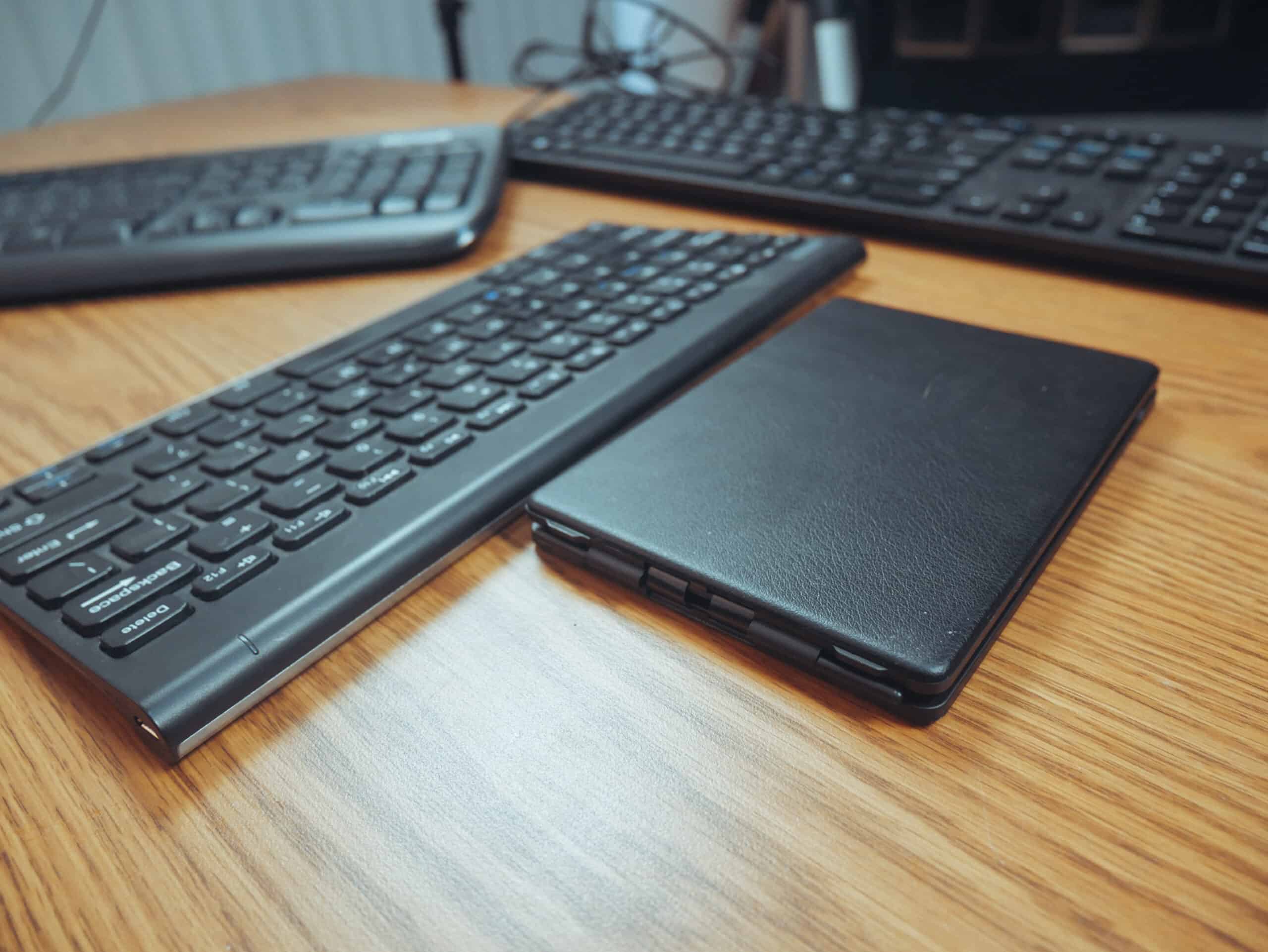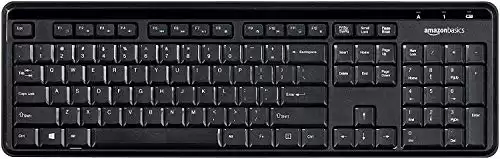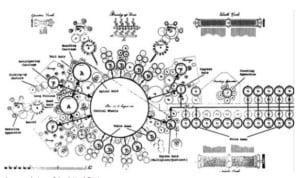Computer keyboards are peripheral data input devices modeled after the typewriter keyboards era. Since the 1970s, computer keyboards have seen a notable transformation from the traditional paper tape and punched technology to interactions through teleprinters and keypunches.
Five Facts About the Modern Computer Keyboard
- The development of the first modern computer keyboard was occasioned by the invention of typewriters, with the first practical modern typewriter patented by Christopher Lathan Sholes in 1867.
- Shole, Glidden, and Soule are the initial minds behind the most popular QWERTY keyboard layout.
- The first computer keyboards came from the keypunches and teletype equipment.
- From the early 1940s until the late 1960s, typewriters were the primary means of data entry and output for computing, becoming integrated into what was known as computer terminals.
- Whirlwind was the very first computer in the world to enable its users to feed data and programs into the computer using a keyboard. It further confirmed how convenient and helpful the keyboard input device was.

Modern Computer Keyboard History
The modern computer keyboard invention can be traced back to the typewriter invention. With that, comes the question, who invented the typewriter?
Quick Facts
- Created
- October 1867
- Creator
- Christopher Latham Sholes, Soule, Glidden
- Original Use
- Typing
- Cost
- $12000
Like other modern machines such as television, automobile, and aeroplane, several people brought in their interventions and insights that eventually led to the development of the first successful typewriter and the computer keyboard.
Francesco Rampazzetto (1510-1576) is the first man to be recognized. His name comes before the likes of Guild of Booksellers and Printers in Venice (Venezia). The inventor developed the scrittura tattle in1575. This machine impressed letters on paper. The scrittura tattle further served as an auxiliary device for the blind.
Afterwards, Englishman, Henry Mill (1683-1771), a waterworks engineer in the New River Company came into picture. Henry Mill held two English patents; №376 from 1706 and №395 from 1714. The first patent was for chariots, springs for coaches, and other vehicles.
The second one that came on January 7, 1714 was a Machine for Transcribing Letters. This one appears to have been quite similar to a modern typewriter.
In the early nineteenth century, a noble and skilled Italian mechanic, Giuseppe Pellegrino Turri, invented the first working typewriter model. Turri further developed a carbon paper to supply ink to his typing machine.
Another version states that Turri’s typewriter started working in 1802 when Carolina’s brother, Agostino Fantoni da Fivizzanto helped his blind sister actualize it. According to the version, Turri only improved on Agostino’s machine and developed the carbon paper four years later in 1806.
The world’s first commercially produced typewriter came into existence in 1865. Nonetheless, the typewriter remained unpatented until 1870 when Danish pastor Rasmus Malling-Hansen took up the challenge.
Malling-Hansen, pictured above, arranged the most frequently-used letters to be pressed by the fastest writing fingers. It had consonants to the right and vowels to the left. This arrangement, along with the placement of the letters on short radial pistons, made the Writing Ball a fast-speed typing machine.
On the original model, the paper was attached to a cylinder, which moved with the help of an electromagnetic battery, making the writing ball in principle also the first electric typewriter.
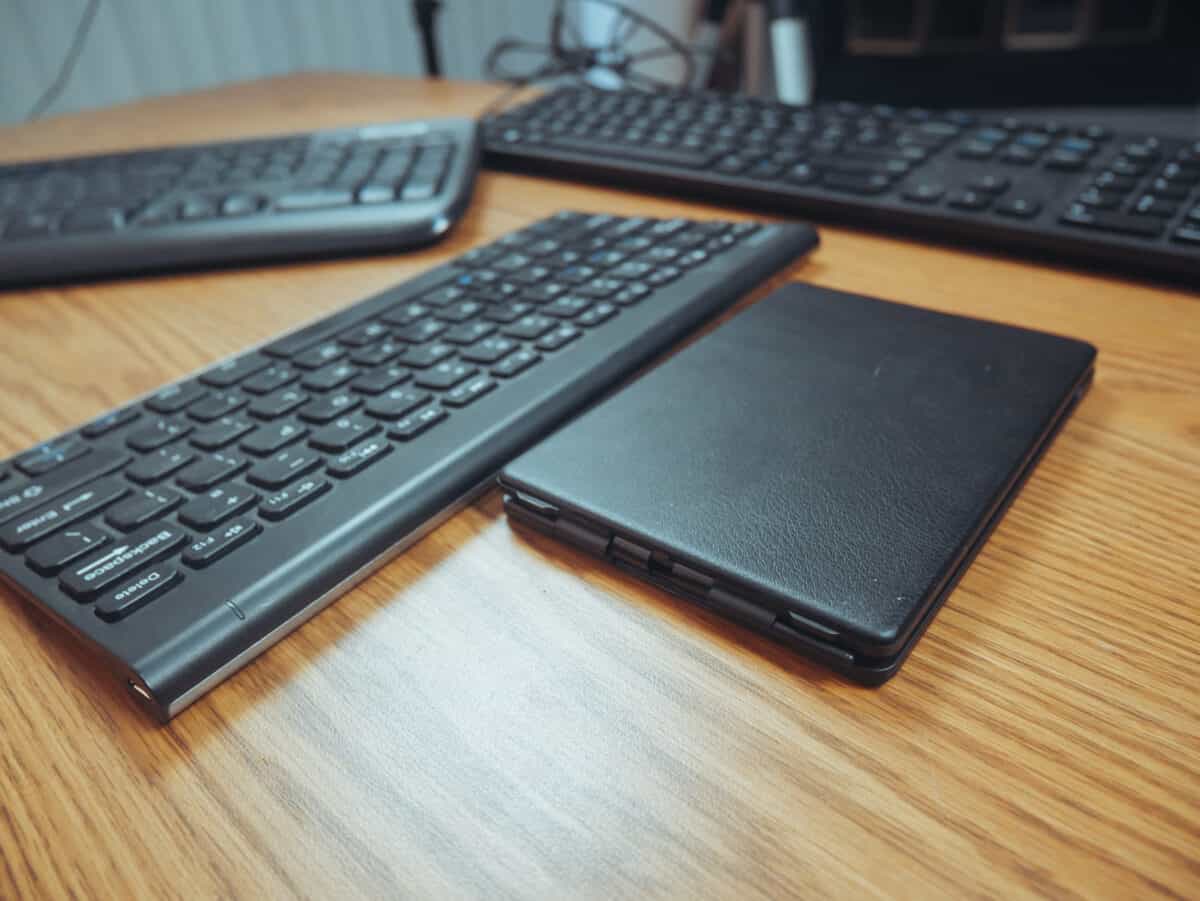
Keyboards come in all shapes and sizes
©History-Computer.com
The Writing Ball of Malling Hassen
Christopher Sholes, Carlos Glidden, and Samuel Soule from Milwaukee, Wisconsin (US pat No 79265), invented the first commercially successful typewriter in 1867. Later, Glidden and Sholes became frustrated because of the low sales and decided to sell their patent to Densmore and Yost for $12,000. Densmore then agreed with E. Remington and his sons to commercialize the machine as the Sholes and Glidden Type-Writer.
Remington was also not left behind. The production of his first typewriter began in March 1873. The typewriter had a QWERTY keyboard layout, which saw a slow adoption by other typewriter manufacturers. The first Remington typewriters came with a foot pedal (just like sewing machines) to control carriage returns.
Initially, Remington typewriters’ acceptance was slow. But several improvements later facilitated its widespread adoption. They included the inclusion of the shift key to enable typing of both lower-case and upper-case letters using the keys (1878, in the Remington Model 2 typewriter), printing on the upper side of the roller (1880); the tab key, permitting the setting of margins (1897), to mention but a few.
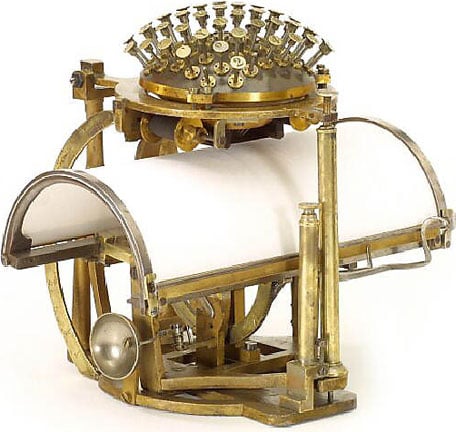
Remington’s Typewriter
Thomas Edison patented an electric typewriter in 1872 but introduced the first workable model in the 1920s. So, how did we get to the high tech-age of computers and plastics?
While typewriters stood out as ancestors to all key-based data entry devices, the first computer keyboard was from punch cards and teletype equipment. Herman Hollerith patented the first keypunch devices. But the devices further evolved to incorporate keys for number entry and text.
In 1948, the Binac computer came up with a typewriter keyboard unit. The keyboard carried eight keys with octal numbers ranging from 0-7. Its initial function was to introduce data or programs into the computer. The electro-mechanically controlled typewriter further printed the data from the keyboard and memory data.
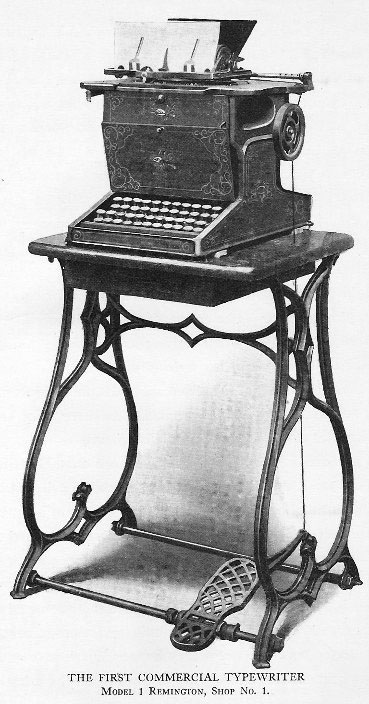

Keyboards have come a long way
©History-Computer.com
The BINAC Computer
When it reached 1954, researchers experimented with the keyboard while feeding data into the computer. Before that, computer users utilized paper tapes or punched cards to enter programs into the computers.
In 1955, Whirlwind became the first computer in the world to allow its users to feed in commands through a keyboard and confirmed how useful and convenient a keyboard input device was.
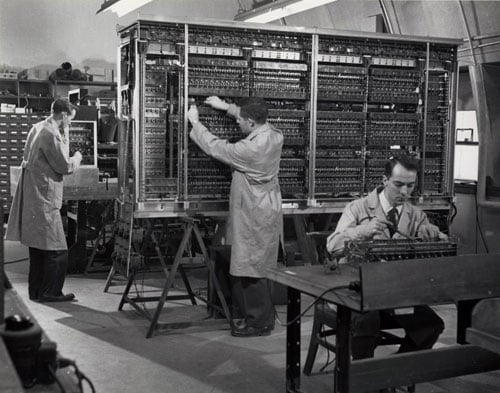
Modern Computer Keyboards: Historical Significance
The many years of inventions, trials, and errors have yielded various modern computer keyboards with premium features. In addition, at the press of every key, you get a corresponding written symbol and often a function. The modern computer keyboard is as ubiquitous as computers themselves in the 21st century.
Different Types of Computer Keyboards
When it comes to which computer keyboard suits you best, there may be more to take into consideration than meets the eye. You’ll likely want to think about comfort, convenience, efficiency, and yes, even the sound it makes. After all, there’s something remarkably satisfying about the clickety-clack of a keyboard when you find yourself on a solid writing streak. From good ol’ fashioned QWERTY to keyboards specific to gaming, there’s a wide range of available options.

©History-Computer.com
QWERTY Keyboard
- Compact wireless Bluetooth keyboard
- Quiet sound-dampened keys
- Numeric keypad, 12 multimedia hot keys included
- Compatible with Windows 10,8 and 7
The de facto standard layout for Latin-script alphabets, the QWERTY keyboard is typically what you will find on traditional American desktop and laptop computers. It is also prevalent in some areas of Europe. The top left set of keys represents the letters Q-W-E-R-T-Y from left to right.
Wireless Keyboard
- Reliable wireless connection up to 33 ft
- Low-profile, quiet keys, and standard layout
- Spill-resistant design, durable keys, and sturdy tilt legs
- A 36-month keyboard and 12-month mouse battery life
- Features 8 multimedia hotkeys
If you’re looking for a keyboard that’s separate from your desktop or laptop, and you would prefer to avoid the interference of wires, a wireless keyboard is the route to go. Though not as compatible with as many devices as Bluetooth, it allows for better mobility. Fair warning for gamers, however: wireless keyboards tend to lag, presenting hiccups when it comes to those who rely on speed.
Check out The 5 Best Wireless Keyboards You Can Buy Today!
Wired Keyboard
When it comes to running a keyboard that’s separate from your computer, the alternative to a wireless keyboard is a wired keyboard. Typically connecting via USB port, it draws power directly from your computer, thereby offering a more reliable connection.
Ergonomic Keyboard
- Exceptional comfort. Work all day, with reduced risk of fatigue and injury, on our Ergonomist-approved design.
- Excellent support. Improved cushion and ergonomically tested palm rest covered in premium fabric provides all-day comfort and promotes a neutral wrist posture.
- Be more productive with built-in shortcuts, including dedicated keys for office 365,* emojis, search, easy access to media controls, and more.
- Designed to last — wired for reliable speed and accuracy.
- Crunch numbers Fast, with a dedicated integrated pad.
Designed to minimize strain and fatigue on your muscles, ergonomic keyboards are shaped to allow your arms and hands to rest at a more natural angle as you type. Additionally, it has a pad to support your wrists and forearms, and keeps your hands within a comfortable distance of one another for a less cramped space.
Check out The 6 Best Ergonomic Keyboards Available Today!
USB Keyboard
- COMFORTABLE & EFFORTLESS TYPING: Our wired keyboard for laptop is simple and effective. No fancy gadgets that will never be used. The 112 concave keys allow you to type efficiently and comfortably.
- EASY TO USE & SIMPLE: No hassle or worries, our wired computer keyboard is plug and play. Just plug in the USB cord into your device and it is ready to be used as a laptop or a desktop keyboard.
- LOW PROFILE BUT ROBUST: At only .79" thin, this full size laptop keyboard USB will be a sleek addition to your workspace while offering the capabilities and durability of traditional bulky keyboards.
- 8 MULTIMEDIA KEYS & NUMERIC KEYPAD: 8 shortcut keys allow you to quickly access and control media and commands. Also, a 17 key numeric keypad on the windows keyboard provides easy data entry.
- OUR MISSION: At Macally customer satisfaction is a priority. Therefore, we strive to offer quality products and service. You will receive a 2-year warranty and lifetime support with our Chromebook...
A wired keyboard that connects to your computer via the USB port.
Bluetooth Keyboard
- 11.22 x 4.72 x 0.24 inches
- Compatible with iOS, Android, Mac OS, and Windows
- QWERTY layout with hot keys customized for iPads
- 4-6 months between battery changes
- 24-month warranty
A type of wireless keyboard that operates on batteries, the Bluetooth keyboard has a wireless receiver that plugs into your computer’s USB port.
Magic Keyboard
- Wireless connection via Bluetooth
- Compatible with Mac, iPad, iPhone
- Comfortable and precise typing experience
- Long-lasting, rechargeable internal battery
- Woven USB-C to Lightning Cable for charging
Compatible with the iPad Pro and iPad Air, Apple designed the Magic Keyboard to open up new and improved ways to work with their products.
Backlit Keyboard
- IP32-rated spill resistance, capable of withstanding accidental spills to keep you covered.
- Five dedicated and programmable Macro E keys, customizable via the UNLEASH RGB software.
- Dedicated Multimedia Keys. Full control at the touch of your fingers.
- 5 Zone RGB Lighting and 5 pre set lighting effects customizable via the UNLEASH RGB software.
- Standard layout and Cherry MX style stems allows you to use any custom Cherry MX stem compatible keycaps.
Popular with gamers, a backlit keyboard is ideal for those looking to have a better typing experience in conditions with low lighting. The backlight illuminates the keys, offering better visibility, particularly at night.
Gaming Keyboard (Mechanical Keyboard)
- Made from high-quality, durable PBT keycaps
- Ergonomic design
- 89 keys
- Compatible with Windows 10, Windows 8, Windows 7, Windows XP, Windows VISTA, and other systems
Contrary to popular belief, gaming keyboards function the same as “normal” keyboards. However, mechanical keyboards offer faster response times and a number of other advantages that make them highly suitable for gaming. For example, they allow for customization, N-key rollover, and better durability. Though typically more expensive than your average keyboard, they are worth it!
Check out The 7 Best Gaming Keyboards Available Today!
Flexible Keyboard
- Flexible, lightweight, and foldable
- Waterproof and dustproof
- Portable and easy to store
- Made of high-intensity and high-elasticity silicone gel, non-toxic and odorless
- Soft material allows for a discreet, silent typing experience
Made from silicone or other bendable material, flexible keyboards offer a durable, water-resistant, virtually indestructible keyboard that can be customized to your liking. Ease of transport is the name of the game here, as flexible keyboards can be rolled up or folded to fit in spaces that wouldn’t be able to support more substantial keyboards.
Membrane Keyboard
- Signature Light Bar and dynamic RGB lighting effects so you can personalize your battle station and bring it to life with 6 preset LED lighting effects
- Durable solid Frame for long lasting durability and stability
- Quiet and Responsive Keys with Anti-Ghosting: Key rollover lets you press keys simultaneously and every keystroke will register and be perfectly executed in the order pressed as quickly as it was...
- Spill Resistant to prevent damage from accidental spills
- Dedicated Media Controls so you can conveniently control media
Membrane keyboards possess a smaller footprint than mechanical keyboards. Additionally, they offer a quieter, more affordable, and more portable experience.
Mechanical Keyboard
While we essentially covered this under “Gaming Keyboard,” it should be noted that mechanical keyboards are built with spring-activated switches beneath each key rather than the rubber membranes that are used in most common keyboards. In other words, you can feel each keypress, which aids in typing more accurately.
Numeric Keypad
- 22 muli-function keys
- 2.4GHz wireless technology
- Made of high-quality ABS material
- Multi-compatibility
Given that this “keyboard” is more accurately referred to as a “keypad,” it earns honorable mention. The numeric (most often 17-key) sidebar to some standard keyboards, it can also be a separate, smaller device from your keyboard that allows for easy input when it comes to finances. The numeric keypad — sometimes abbreviated to “numpad” — solely offers a specialized set of characters including the numbers one through ten.
Next Up…
- Victor Adding Machine – History of the Victor Adding Machine Co.
- Ryoichi Yazu – Complete Biography, History, and Inventions
- Alexander Rechnitzer – Complete Biography, History, and Inventions
The image featured at the top of this post is ©History-Computer.com/.