| Release Date | 1st March 1973 |
| Creator | Butler Lampson, Charles P. (Chuck) Thacker |
| Original Price | $32,000 |
| Units Sold | 2000+ |
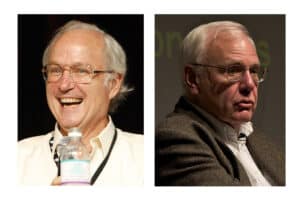
Microsoft PDC (Butler W. Lampson) / Marcin Wichary (Charles P. (Chuck) Thacker), CC BY 2.0 via Wikimedia Commons
3 Facts About the Xerox Alto Computer
- The Xerox Alto was created in 1972.
- The Xerox Alto encompassed a variety of Programming Facilities and Software Applications.
- The Alto was the first system to have all of the contemporary Graphical User Interface components (GUI).
The Xerox Alto was created in 1972 at the Xerox Palo Alto Research Center (PARC). The Alto had a significant impact on the design of PCs in the decades that followed, particularly the Macintosh and the first Sun workstations.
Although it was not a commercial product, thousands of units were constructed and used extensively at PARC, other Xerox facilities, and prestigious colleges for many years. It was not something that was normally purchased on a personal budget.
The Alto was the first system to have all of the contemporary Graphical User Interface components (GUI). It was the first to use the LAN technology known as Ethernet. The Alto also received the first WYSIWYG word processor.
Butler Lampson, a PARC scientist, and manager, first proposed the Alto in a December 1972 memorandum (see the Memorandum for Xerox Alto). They asked the Xerox Corporation for help in creating a number of Alto personal workstations.
The Alto was inspired by Douglas Engelbart’s oN-Line System (NLS) at Stanford Research Institute (SRI) and was primarily configured by Chuck Thacker, the project leader. Clement Designlabs, led by Carl J. Clement, Ken Campbell, and Fred Stengel, was tasked with manufacturing the Alto.
Designlabs, in collaboration with Rick Nevinger and Tony Ciuffini at Xerox El Segundo, developed an initial run of 80 units (one Alto initially cost around $10,000 to build). They were in charge of installing the electronics in the Xerox Alto. Because the pilot run was a success, the team built around 2000 units over the next ten years.
The Xerox Alto Computer Specs
The original Altos incorporated:
- 128KB of memory (at the cost of $4000)
- 2.5MB removable cartridge hard drive
- 5.8 MHz CPU
- 64-key keyboard and a 5-finger key set
- Bit-mapped black and white display sized 606 × 808 (the same dimensions as a regular (8.5″x11″) sheet of paper, aligned vertically)
- Three-button mouse
The History of the Alto: What to Know
For most of the 1970s, the Alto remained in development, periodically incorporating advanced new hardware and software functions. The PARC Altos were linked together via a new networking technology called Ethernet, a local area network.
Early Alto software was created in the BCPL programming language, followed by the Smalltalk and Mesa programming languages, which were not extensively used outside of PARC but influenced later languages, including Modula (see the Users Handbook of Xerox Alto).
Alto’s processor was a bit-slice processor based on the Texas Instruments 74181 chip, a ROM control store with a writable control store extension and 128 (expandable to 512) kB of main memory. It included a hard disk with a removable 2.5 MB single-platter cartridge (manufactured by Diablo Systems, a company Xerox later bought). Everything was contained in a cabinet approximately the size of a small refrigerator.
Alto’s CPU was an extremely revolutionary microcode processor that employed microcode rather than hardware for most I/O activities. The microcode machine featured 16 tasks, one of which performed the standard instruction set and the others for display, memory refresh, disk, network, and other I/O functions.
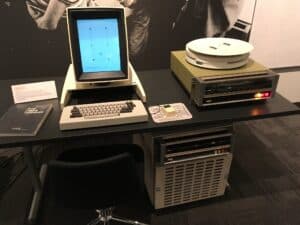
Erica Fischer / CC BY 2.0, Flickr
Alto’s input devices included a customized detachable keyboard, a three-button mouse, an optional 5-key chord keyset, and many other I/O devices, including a TV camera, the Hy-Type daisy wheel printer, and a parallel port, which were all relatively rare. SRI’s On-Line System developed the mouse and chord keyset. Though the mouse was a success among Alto users, the chord keyset never caught on.
The buttons in the early mouse were three narrow bars aligned top to bottom rather than side to side. Two wheels perpendicular to each other felt motion. Ball-type mouse quickly substituted these. These were photomechanical mice, which used white light first and then infrared light to count the rotations of wheels inside the mouse.
Each key on the keyboard was represented as a distinct bit in a set of registers. This feature changed where the Alto would boot from (booted from either a local disk or the network.)
The keyboard registers were utilized as the disk address to boot from, and tapping specific keys while holding the boot button allowed various microcode and operating systems to be loaded. This gave rise to the phrase “nose boot,” referring to the fact that the keys required to boot for a test OS release required more fingers than you could spare. The “move2keys” application, which relocated files on the disk to use a specific key sequence, rendered nose boots obsolete.
Programming Facilities and Software Applications
The following are a few of the programming facilities and software applications available for the Alto:
- Bravo and Gypsy—the first WYSIWYG word processors
- FTP and chat utilities
- Games—Chess, Pinball, Othello, and an Alto Trek game by Gene Ball
- Laurel and its successor Hardy—Network Email clients
- Many programming languages, including LISP, BCPL, Smalltalk, Mesa, and Poplar
- Markup and Draw—Painting and graphics manipulation (bitmap editors)
- Neptune—File manager
- Officetalk—an experimental forms-processing system
- Sil—vector graphics editor, used mainly for logic circuits, printed circuit
Public Response
By the beginning of 1978, Altos were being used in four test sites: the White House, the United States House of Representatives, the Atlantic Richfield Company, and the operations of Xerox’s copier sales division in Santa Clara (California).
Xerox donated 50 Altos to prestigious universities, including Stanford, Carnegie Mellon, MIT, and the University of Rochester, together with IFS file servers (the file server was a typical application for the machine) and Dover laser printers. For many years, Xerox management refused to create a commercially viable version of the Alto.
Steve Jobs, the founder of Apple Computers, visited Xerox PARC in December 1979 and was shown the Smalltalk-80 programming environment, networking, and, most notably, the WYSIWYG—the mouse-driven graphical user interface provided by the Alto. He was unimpressed by the first two but fascinated by the third. He quickly integrated it into the Apple Lisa and later into the Macintosh, attracting numerous important PARC researchers to work in his organization.
The image featured at the top of this post is ©Saschapohflepp, CC BY 2.0, via Wikimedia Commons.

