When people talk about hardware and software emulation, they usually use the terms interchangeably. But while they’re related, they’re actually two completely different things.
The major difference between hardware and software emulation is that the former emulates an entire device. While the latter emulates only the software of that system.
In this article, we’ll explain what emulation is and how it works. We’ll also discuss some advantages and disadvantages of using emulators.
What is Emulation?
In summary, the general term ’emulation’ is the process of recreating an environment. We can do this using a computer or another device that can run the original operating system and applications.
Emulation is used to preserve the function or behavior of a system. They often use emulators in video game development to allow developers to test their games on different platforms and with different hardware configurations than those for which they are being developed. In this context, an emulator is often called a “debugger”.
Hardware emulation uses a physical component or many components (like a processor or graphics card) to recreate the environment. While software emulation uses only software to recreate it.
They’re useful for testing new operating systems and applications on older hardware before deploying them in production environments. Emulators are also used by companies who want to distribute their products via online stores like Steam but don’t have enough resources available for producing all possible platforms at once.
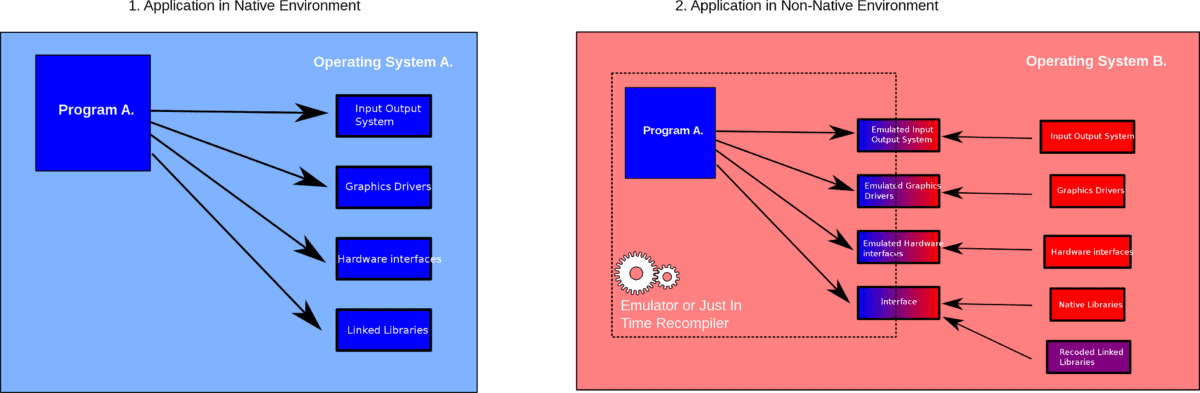
.
What’s Software Emulation?
Software emulation is a method of creating an imitation of a hardware device. It’s a program that simulates the functions of a device, allowing you to run old software on new computers.
People who want to play games that were never released for their platform of choice also use emulators, as do people who want to play games that no longer work on newer hardware. For example, there are emulators for the Nintendo GBA that allow you to play Gameboy Advance games on your computer (or mobile). The emulator will “pretend” like it’s actually running on the original Gameboy console.
Examples Of Software Emulation:
The most common types of emulators are for video game consoles, but there are many other kinds as well.
Some examples of software emulation;
- DOS Box is a DOS emulator written by the DOS Box Team that allows you to run old DOS-based games on your Windows-based computer or laptop.
- HyperSpin is an arcade emulator frontend that allows users to import games from MAME, NeoGeo, and other platforms onto one machine in order to play them all at once with a single controller or keyboard/mouse combination.
- mGBA is a Game Boy Advance emulator developed with support for five different languages: English, German, French, Spanish, and Italian.
- Other examples include pre-2000s consoles like Atari and Nintendo and so on.
Most gaming platforms can be emulated. The important factor is the hardware running the emulation.

3 Main Software Emulation Types:
There are many different kinds of software emulators, including:
Operating System (OS) Emulators.
These programs emulate an OS’s hardware and software, allowing you to run an OS other than the one installed on your computer. This is most commonly done with operating systems such as Microsoft Windows or Linux.
These emulators can be used legally by people who want to test their software on different operating systems.
However, they can also be used illegally by people who want to pirate games or use pirated versions of Windows or Linux without paying for them.
Compatibility Emulators
These allow computers and other devices that don’t support each other to communicate with each other and exchange data easily. They are used in many industries, including healthcare, transportation, and manufacturing.
Gaming Emulators
These are used to make old games work on modern devices. As we mentioned above, this is the most widely used reason for using software emulators.
What’s Hardware Emulation?
Hardware emulation is a method of creating an exact copy of a hardware device, including its processor and memory. Hardware-based emulators are most commonly found in computers running virtualization software such as VMware or VirtualBox.
A virtual machine (VM) can be thought of as an operating system within an operating system. A VM allows multiple computer platforms to share one physical machine through virtualization software like VMware Workstation Player or Oracle VM VirtualBox. This approach has many benefits:
- Your resources are used more efficiently because each VM runs its own operating system on top of the base OS.
- You can easily install multiple versions of Windows and Linux onto one physical machine without having to partition hard drives for each OS version.
They implement this process through additional code that mimics the original system’s behavior and translates instructions into equivalent instructions for the target platform.

Examples Of Hardware Emulation:
One of the best-known examples of hardware emulation is Apple’s Mac IIe emulator for Windows.
BlueStacks is another great example that allows you to use Android apps and games on your Mac or PC.
What Are The Benefits of Hardware & Software Emulation?
Emulation offers several benefits:
- First, it allows you to reduce the cost of buying hardware.
- Second, it allows you to reduce the cost of buying software licenses.
- Third, it reduces maintenance costs because development machines don’t need to be shipped back and forth between different locations.
- Another benefit is that hardware emulation improves development speed by eliminating time-consuming delays in waiting for new parts.
- It also increases development flexibility because each developer can work on their own computer and use their own operating system. Instead of being restricted to a single environment with a fixed set of installed tools, developers have the freedom to use tools from various platforms.
- Hardware emulation also improves accuracy and reliability. You can create a simulation where every single bit can be controlled independently from other bits. So that problems like race conditions or timing errors won’t occur accidentally while developing a game.
Which Is Better? Hardware or Software
Software emulation is slower than hardware emulation because a real CPU is much faster than the one that your emulation is based on.
Hardware emulation is faster than software emulation because it mimics the same type of processor as what it’s emulating, and doesn’t need any translation or simulation at all. It just runs instructions directly with no overhead or loss in speed or capability.
But this can come at a cost (literally). Hardware emulators can be quite expensive compared to their software counterparts.
How To Create an Emulation?
If you want to write an N64 emulator, then you need to know what sort of power and resources the N64 had. You’ll need to know what sort of processor it used and what sort of memory it had access to. As well as all the other things you’d expect from a computer like graphics card/, sound card, etc.
Writing an emulator is not an easy feat. You have to write code that emulates the entire hardware of the system you’re trying to emulate and then run the original operating system on top of it. This means you have to know how every single piece of hardware works, including all its quirks and bugs.
This is why there are so many emulators for each console/handheld system. Because it’s very difficult to make one emulator that can run all games from a particular console/handheld. Each game has a unique set of requirements and needs different things from the hardware to work properly.
The most successful emulators have been written by people who have intimate knowledge of the target hardware, operating system, and software APIs. This means that you need to be a programmer AND an expert on the system that you’re trying to emulate.
Conclusion
Both hardware and software emulation have their advantages and disadvantages, but they use both today for many reasons.
The two types of emulators can be used together to get the best of both worlds or separately, depending on the needs of the project at hand.
The image featured at the top of this post is ©LeoWolfert/Shutterstock.com.



