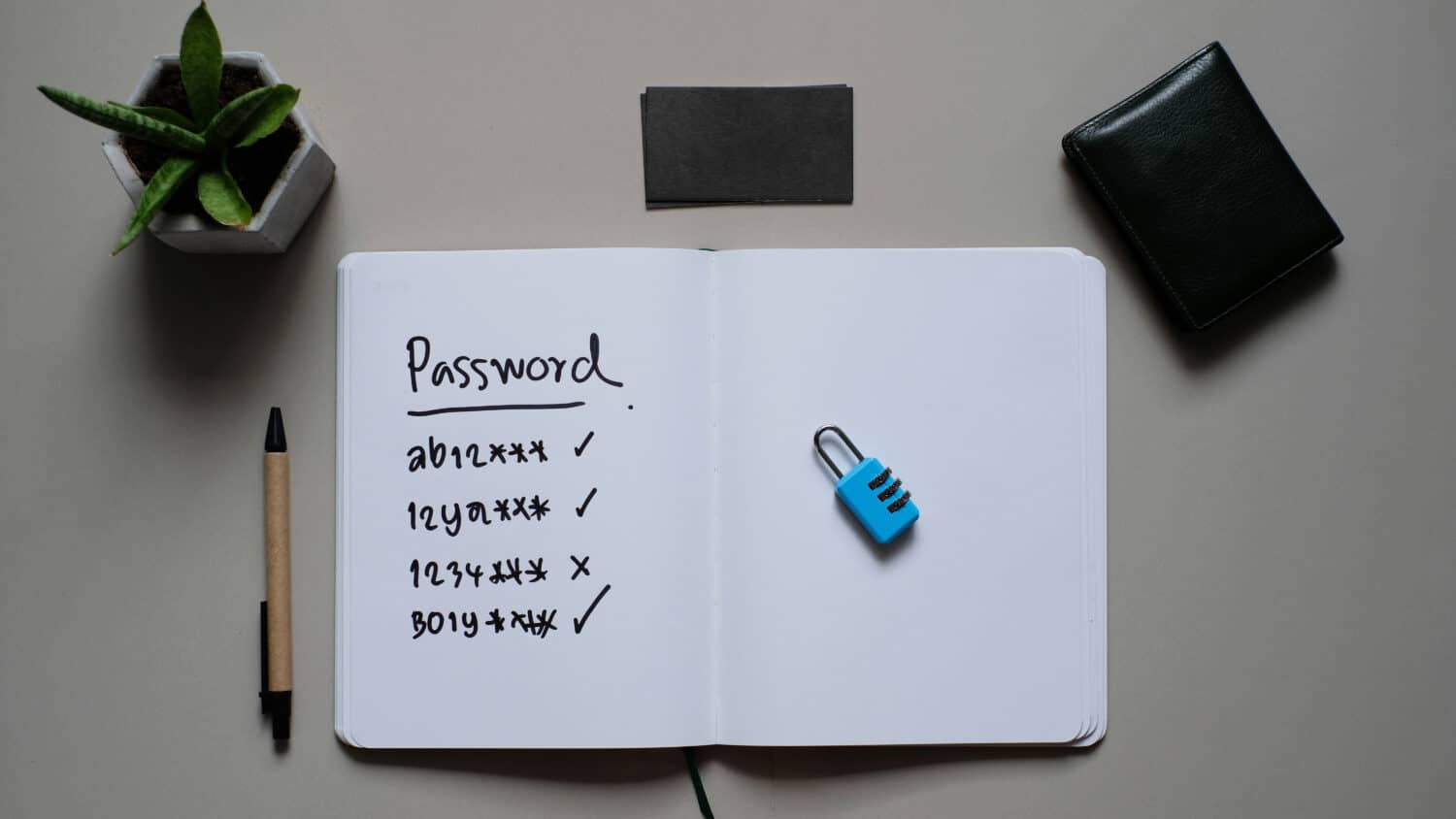
© Waniza/Shutterstock.com
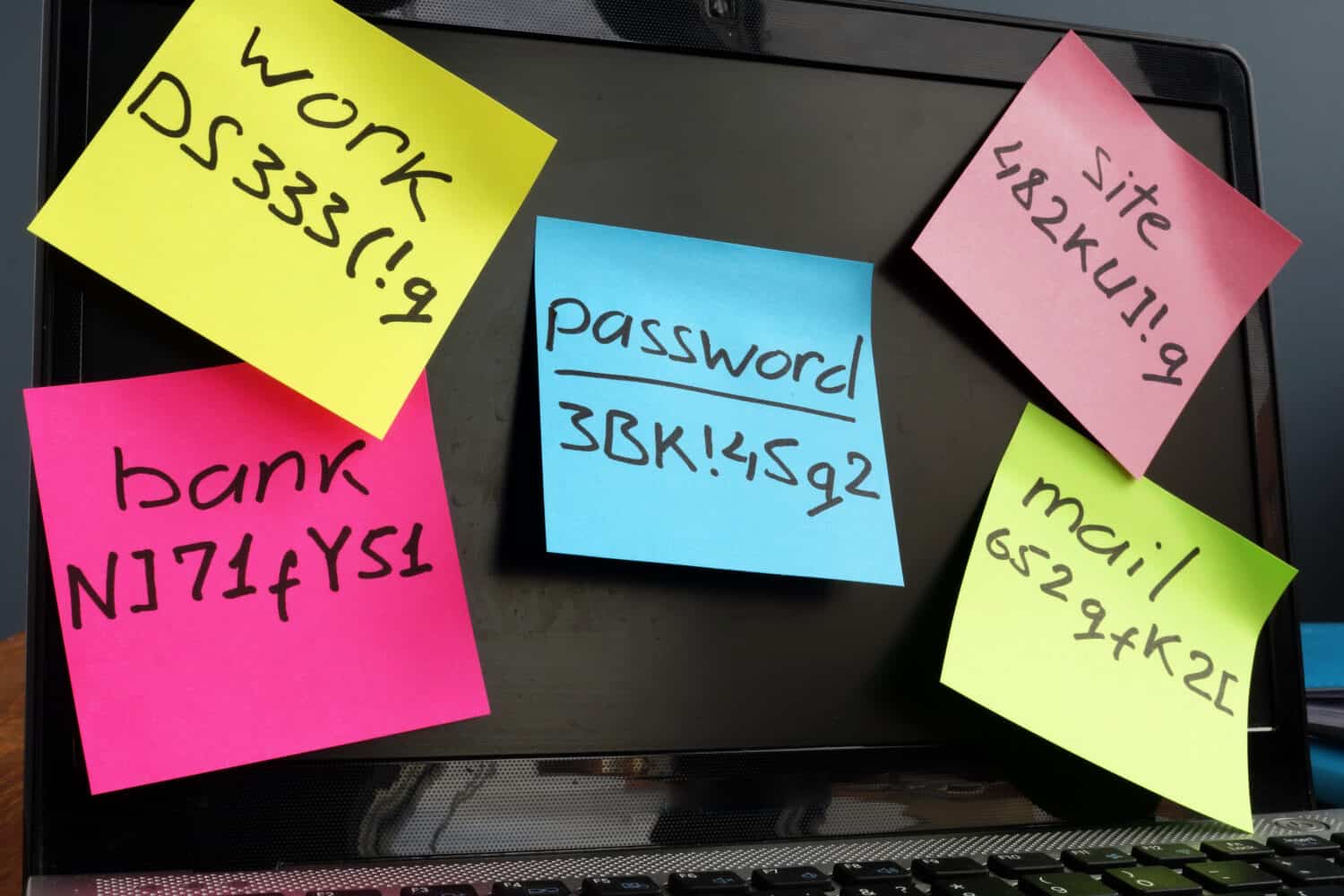
© Vitalii Vodolazskyi/Shutterstock.com
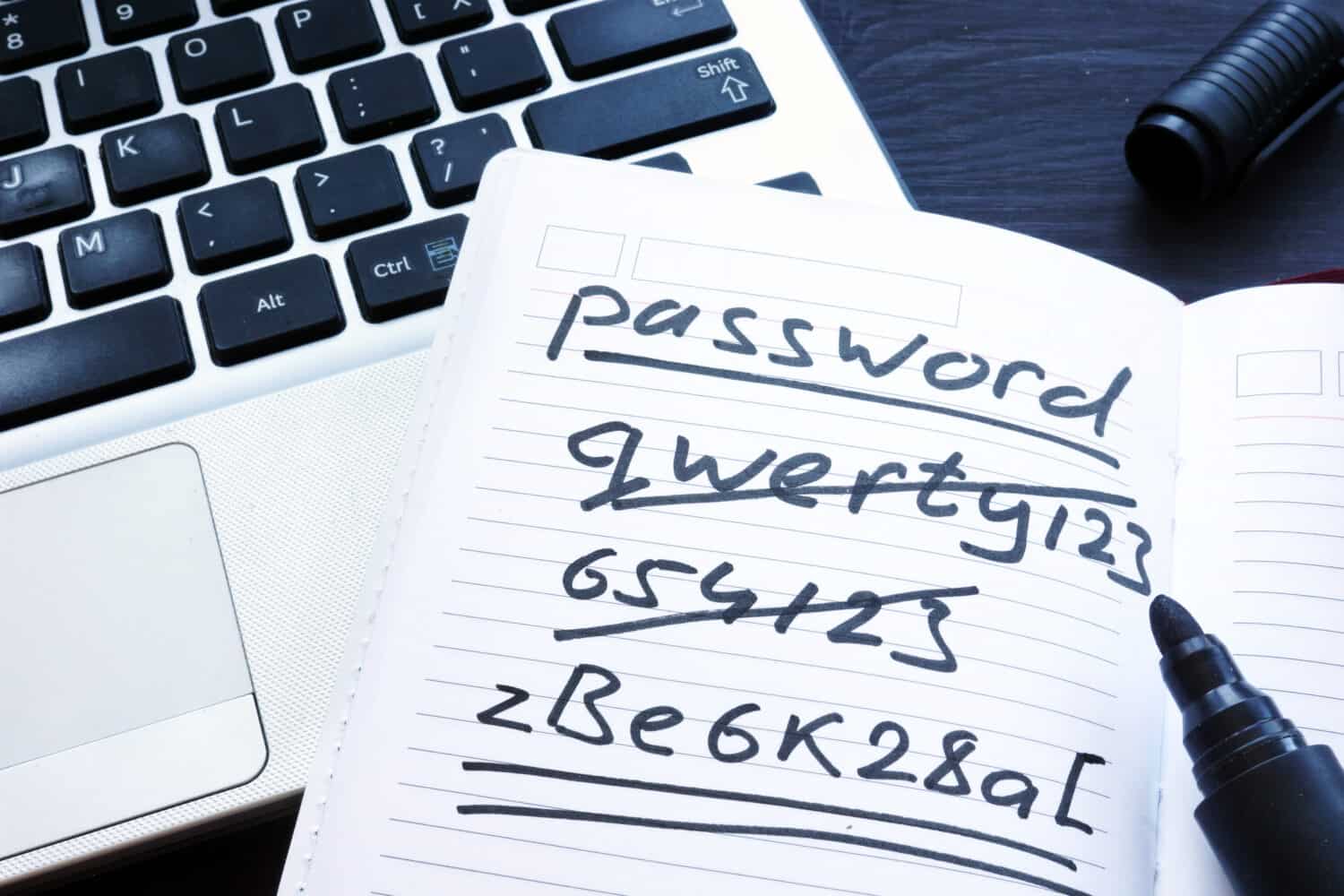
© Vitalii Vodolazskyi/Shutterstock.com
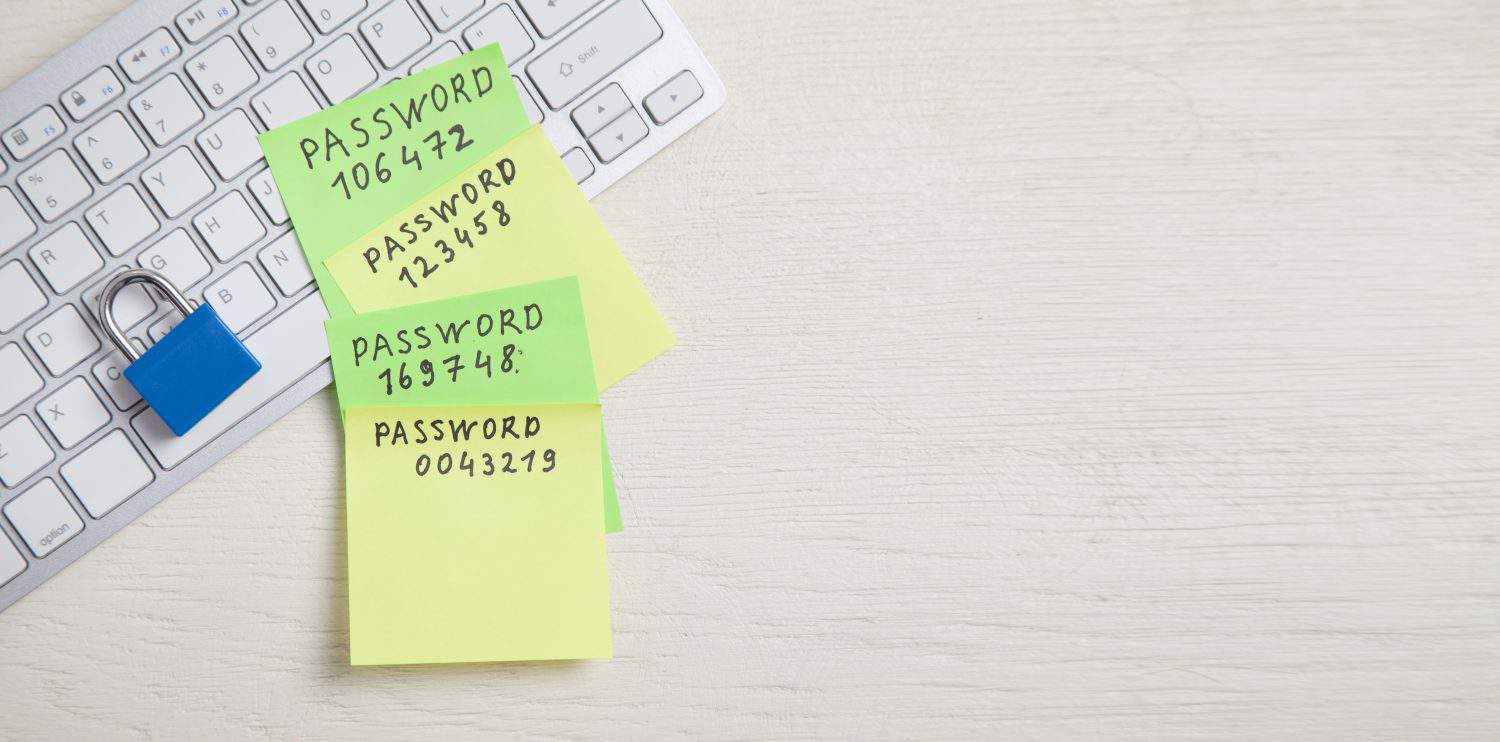
© ANDRANIK HAKOBYAN/Shutterstock.com
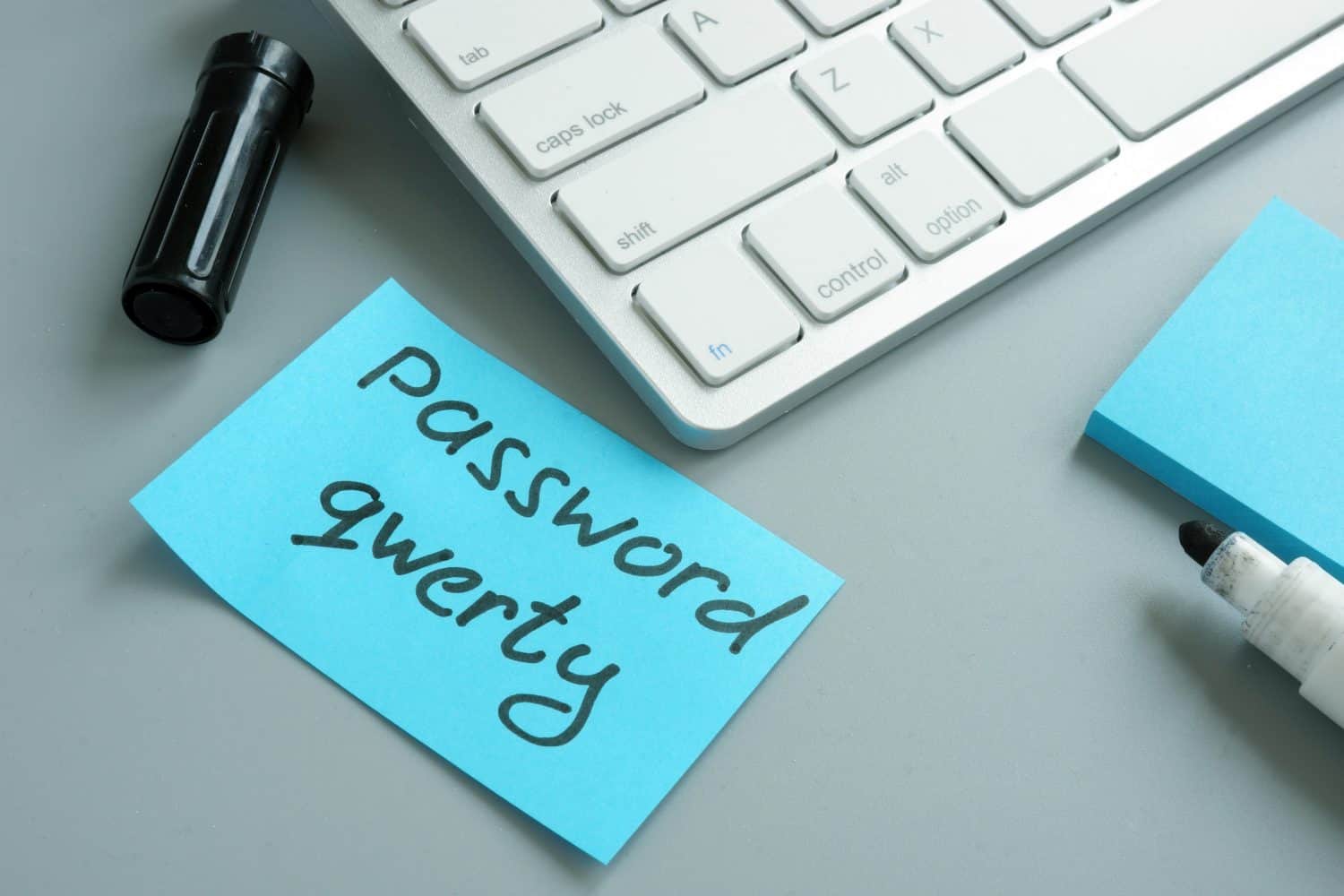
© Vitalii Vodolazskyi/Shutterstock.com
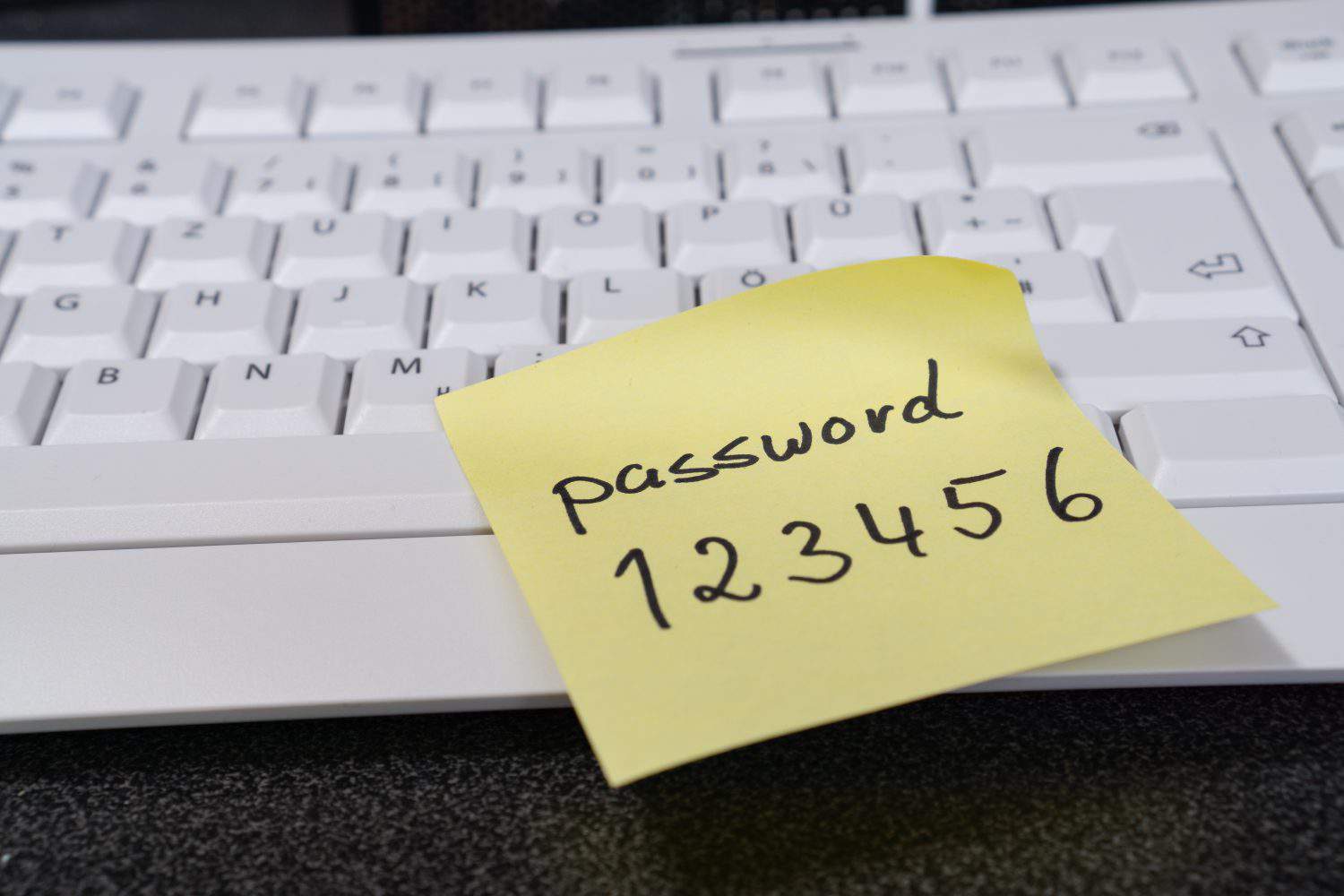
© A. Kiro/Shutterstock.com
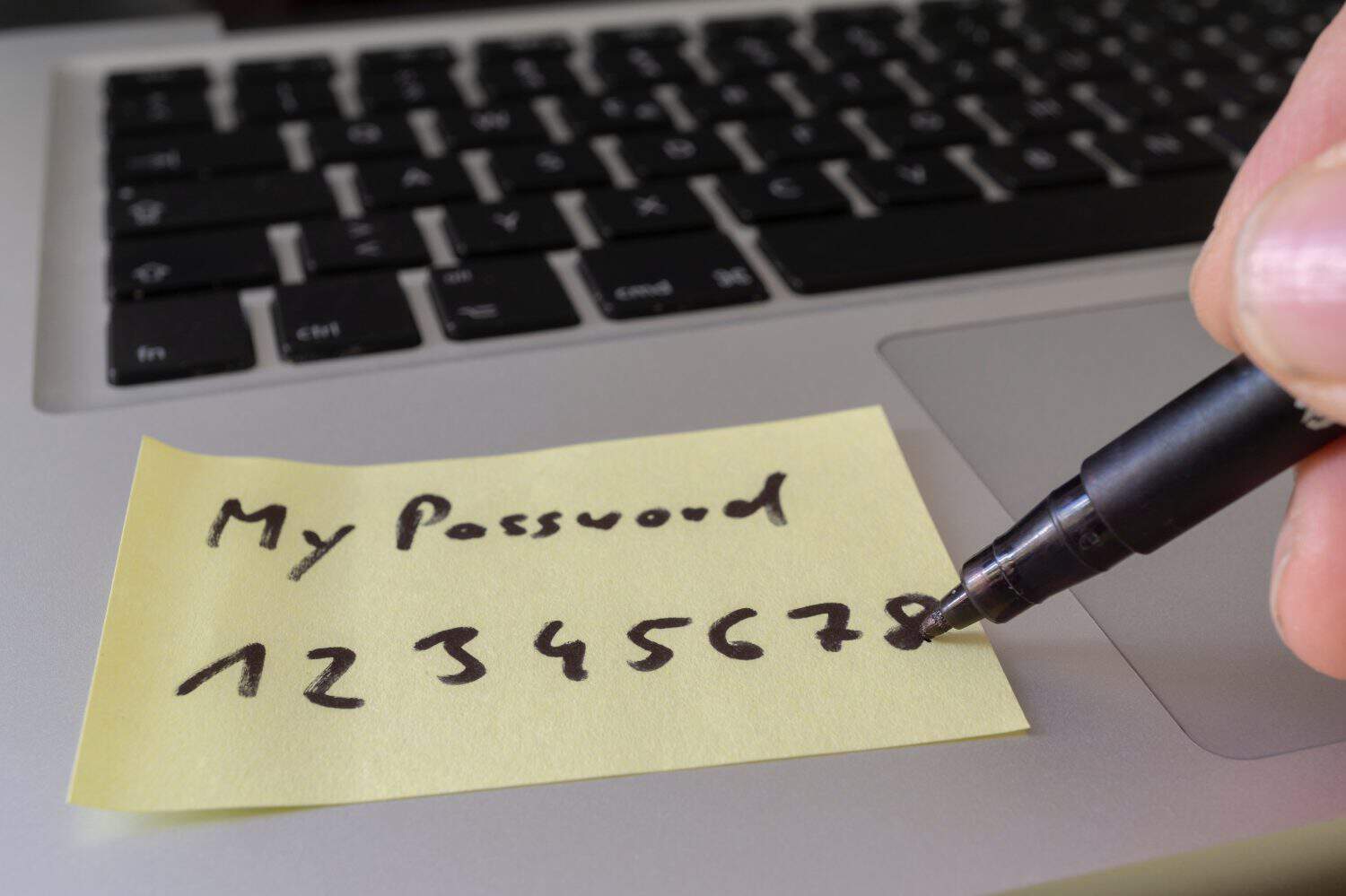
© Gabor Tinz/Shutterstock.com
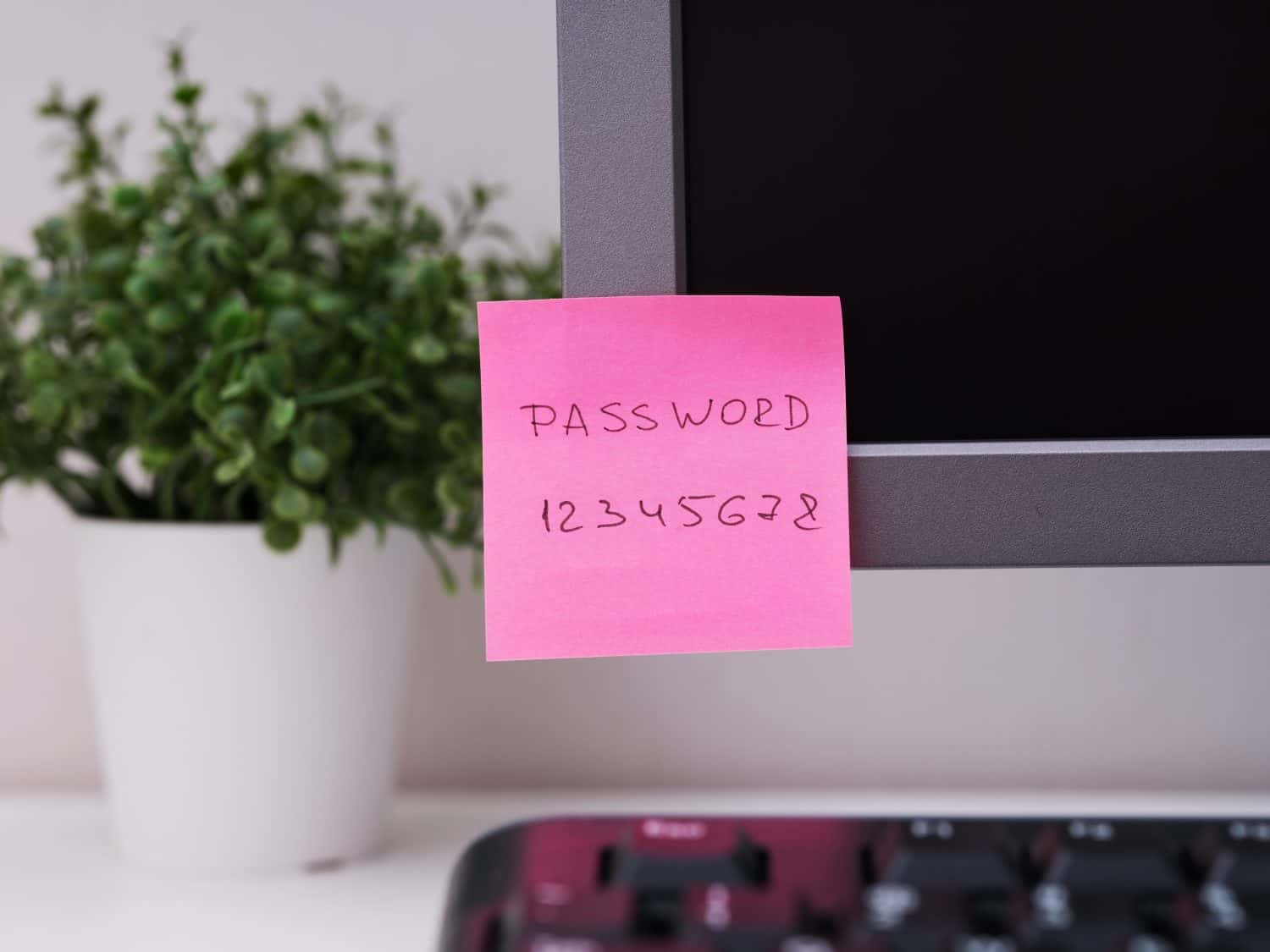
© Ekaterina_Minaeva/Shutterstock.com

© Vitalii Vodolazskyi/Shutterstock.com

© sabrisy/Shutterstock.com
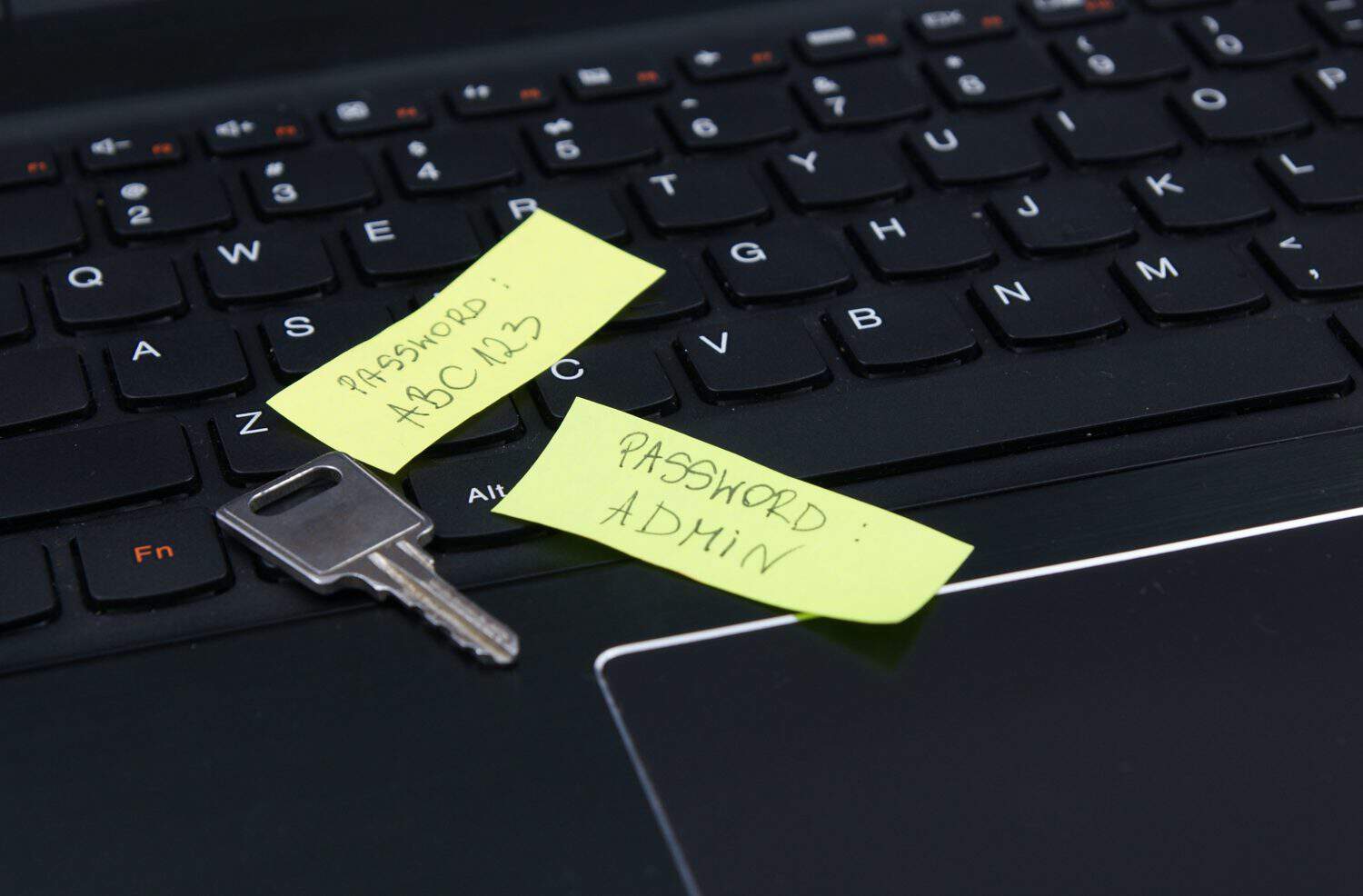
© m.jrn/Shutterstock.com
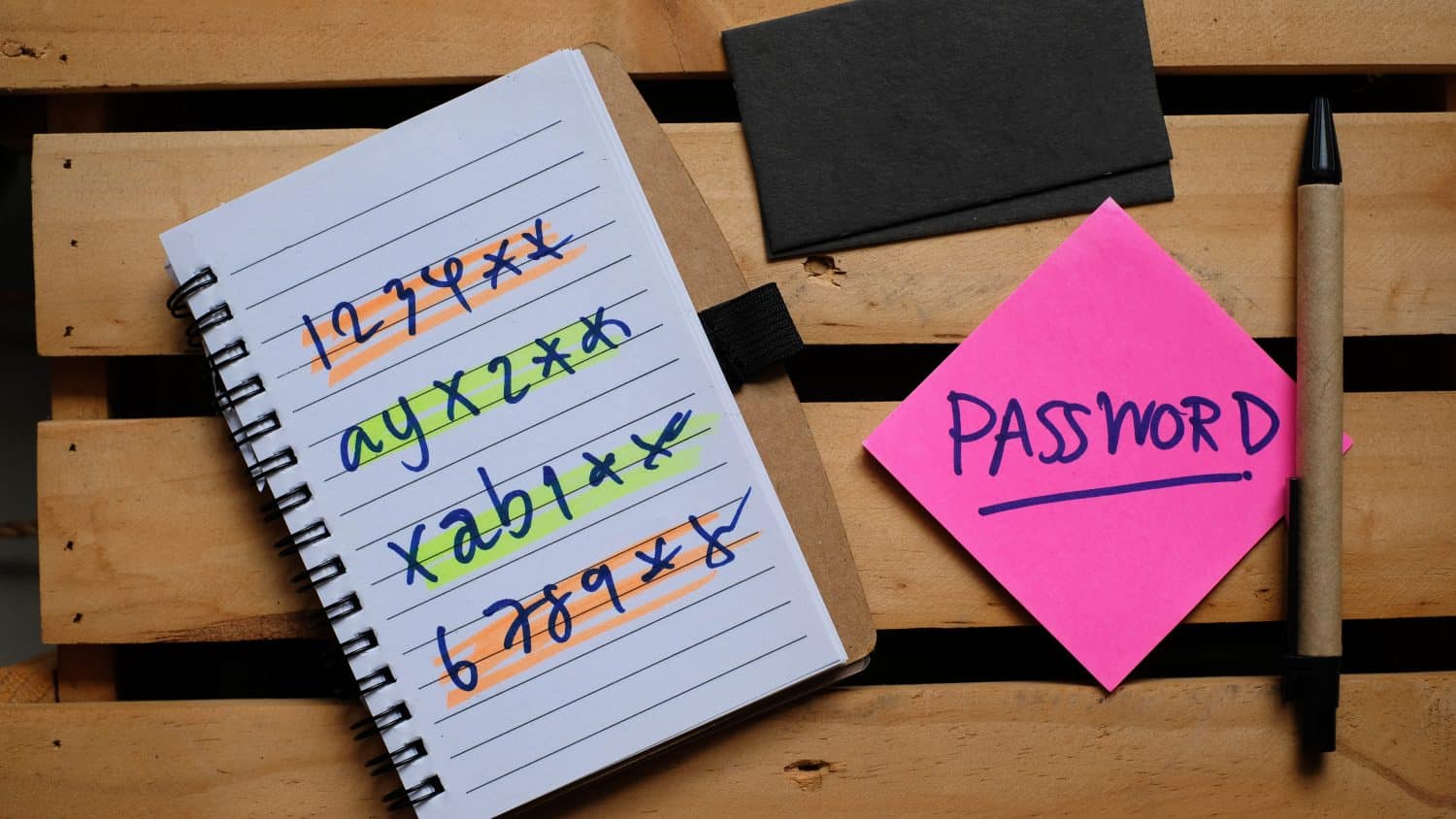
© Waniza/Shutterstock.com

© ANDRANIK HAKOBYAN/Shutterstock.com

© MMPhoto21/Shutterstock.com

© Waniza/Shutterstock.com
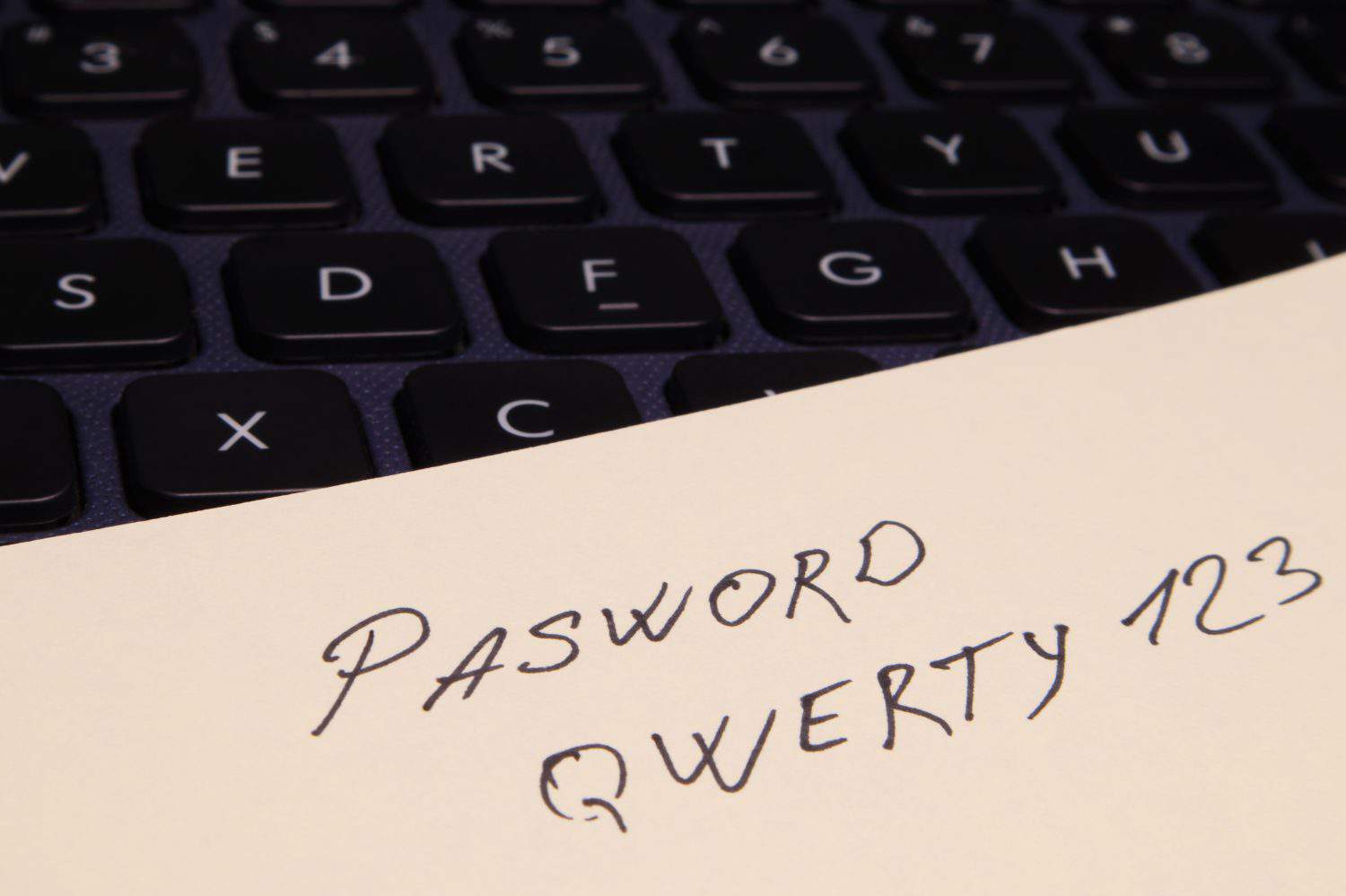
© Armands photography/Shutterstock.com
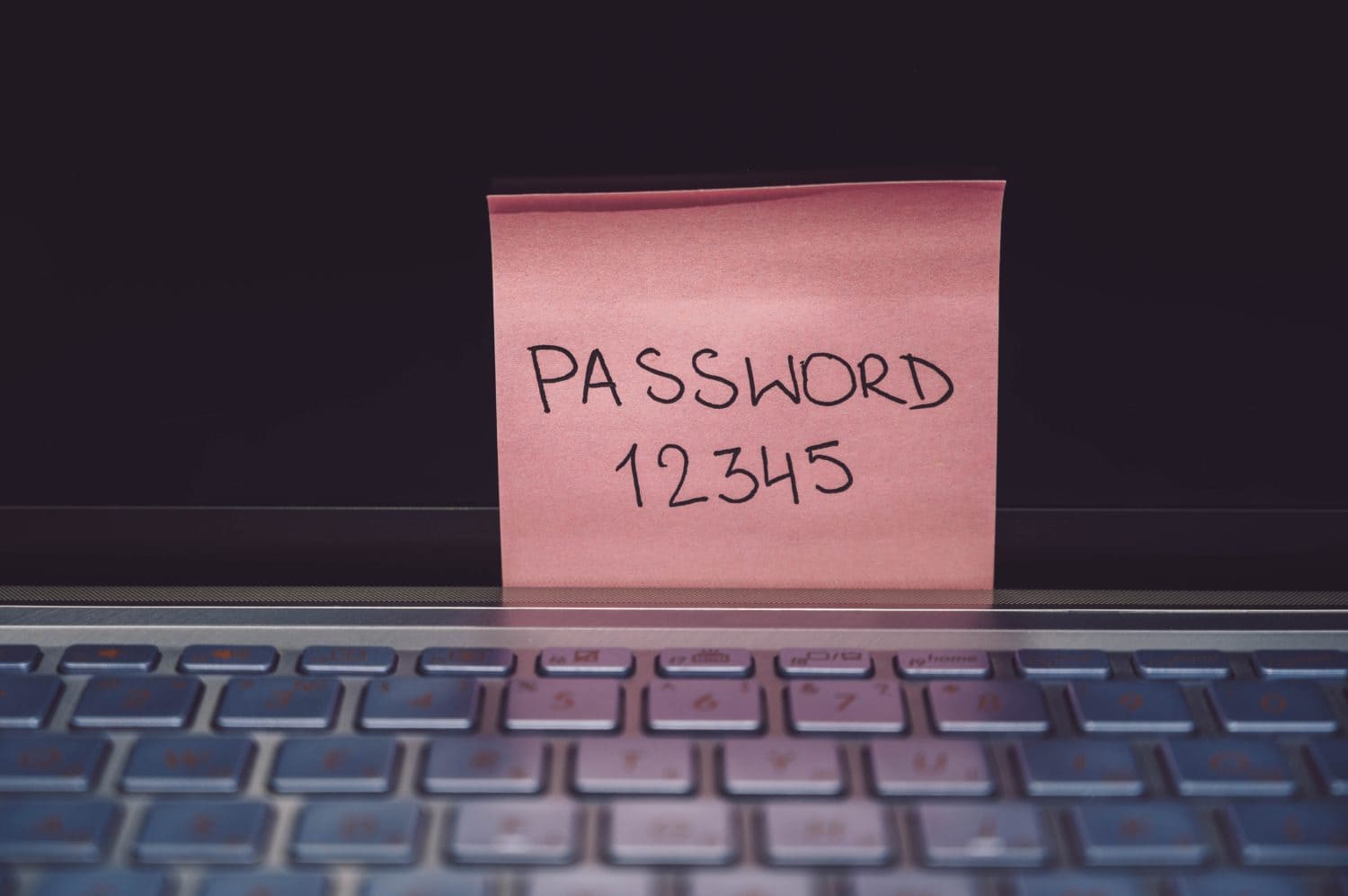
© Reda.G/Shutterstock.com

© izzuanroslan/Shutterstock.com

© karen roach/Shutterstock.com
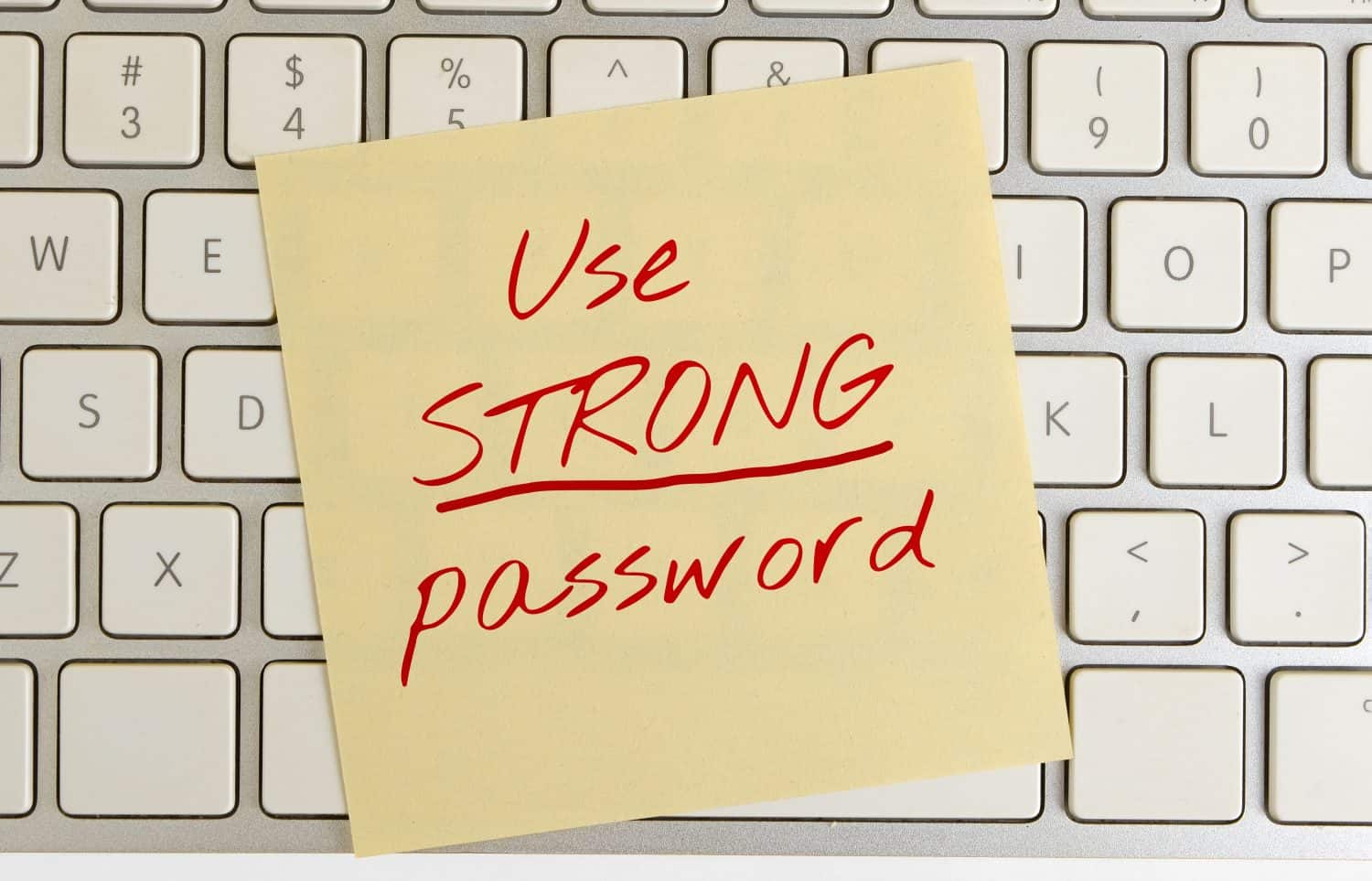
© Oleg Kozlovskyy/Shutterstock.com

© Maria Vonotna/Shutterstock.com
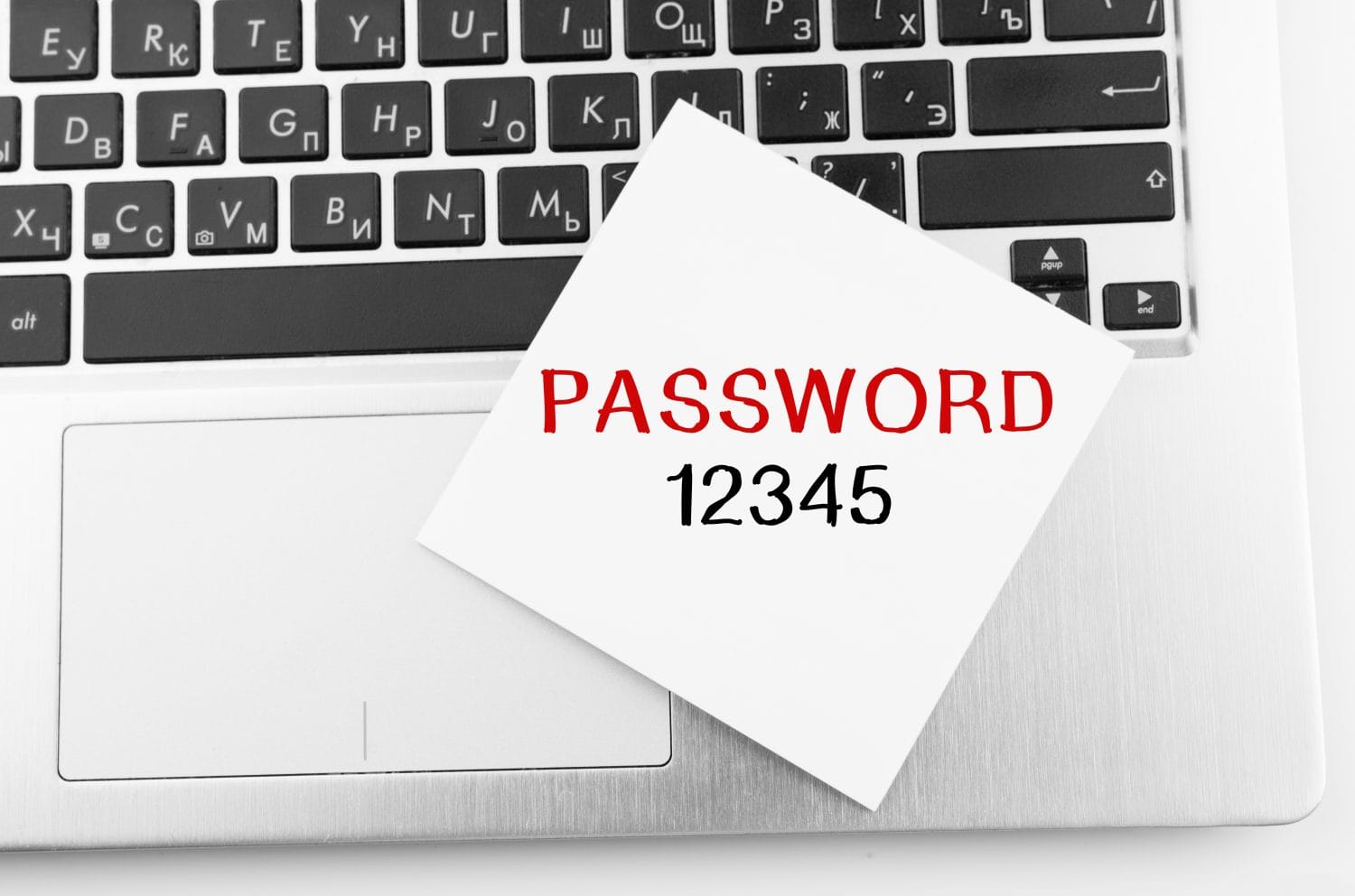
© Michail Petrov/Shutterstock.com
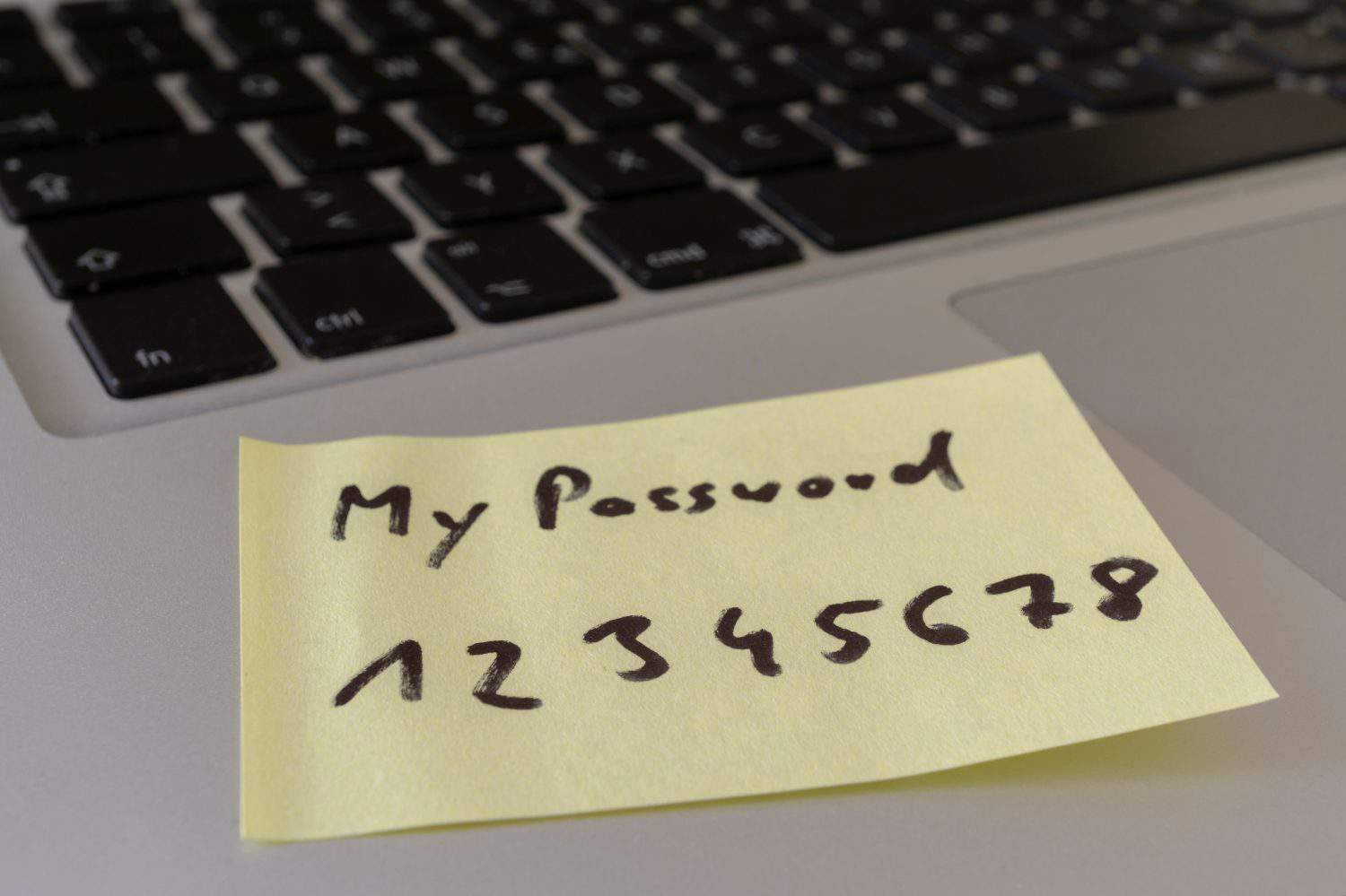
© Gabor Tinz/Shutterstock.com
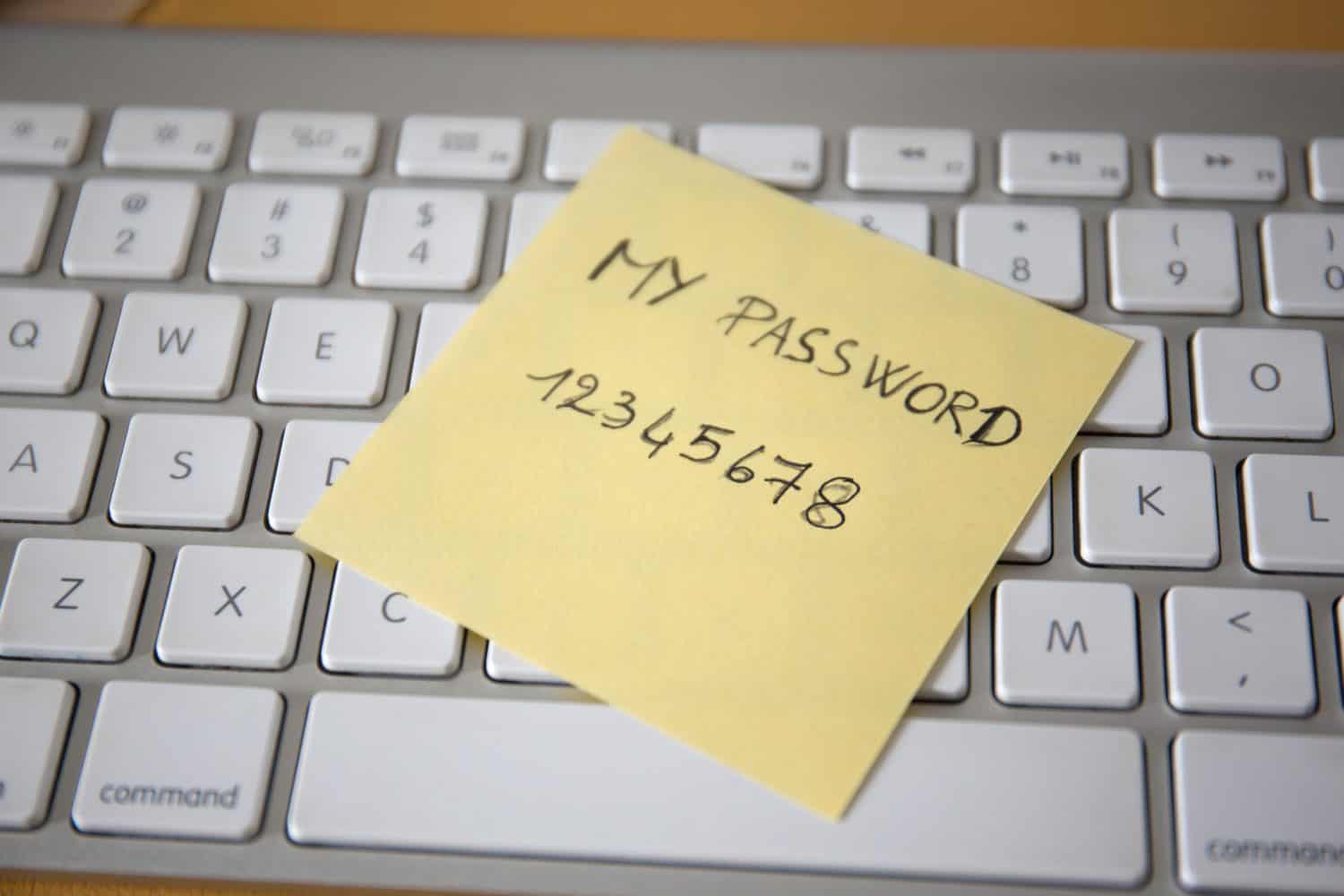
© Captain Yuki/Shutterstock.com
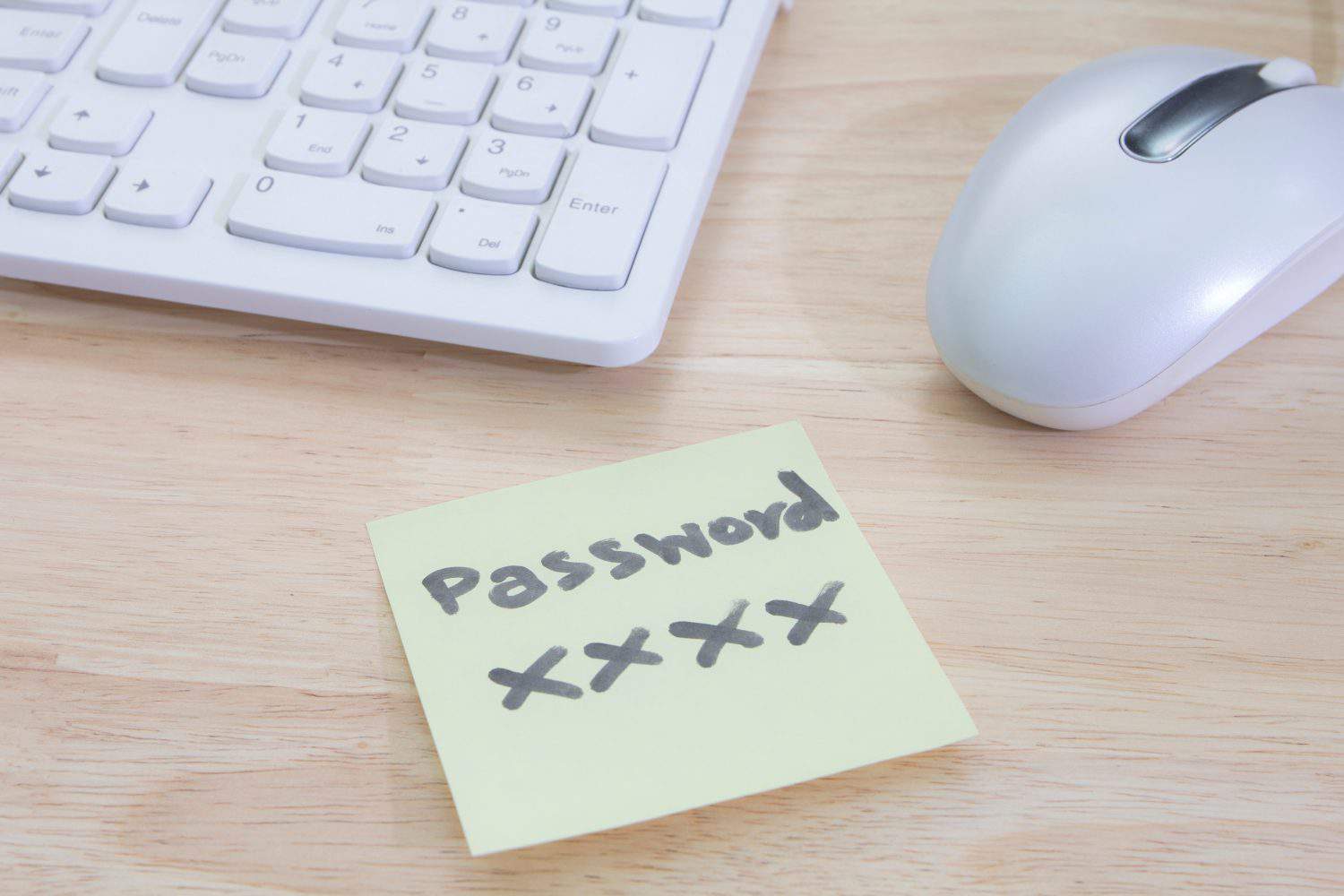
© janews/Shutterstock.com
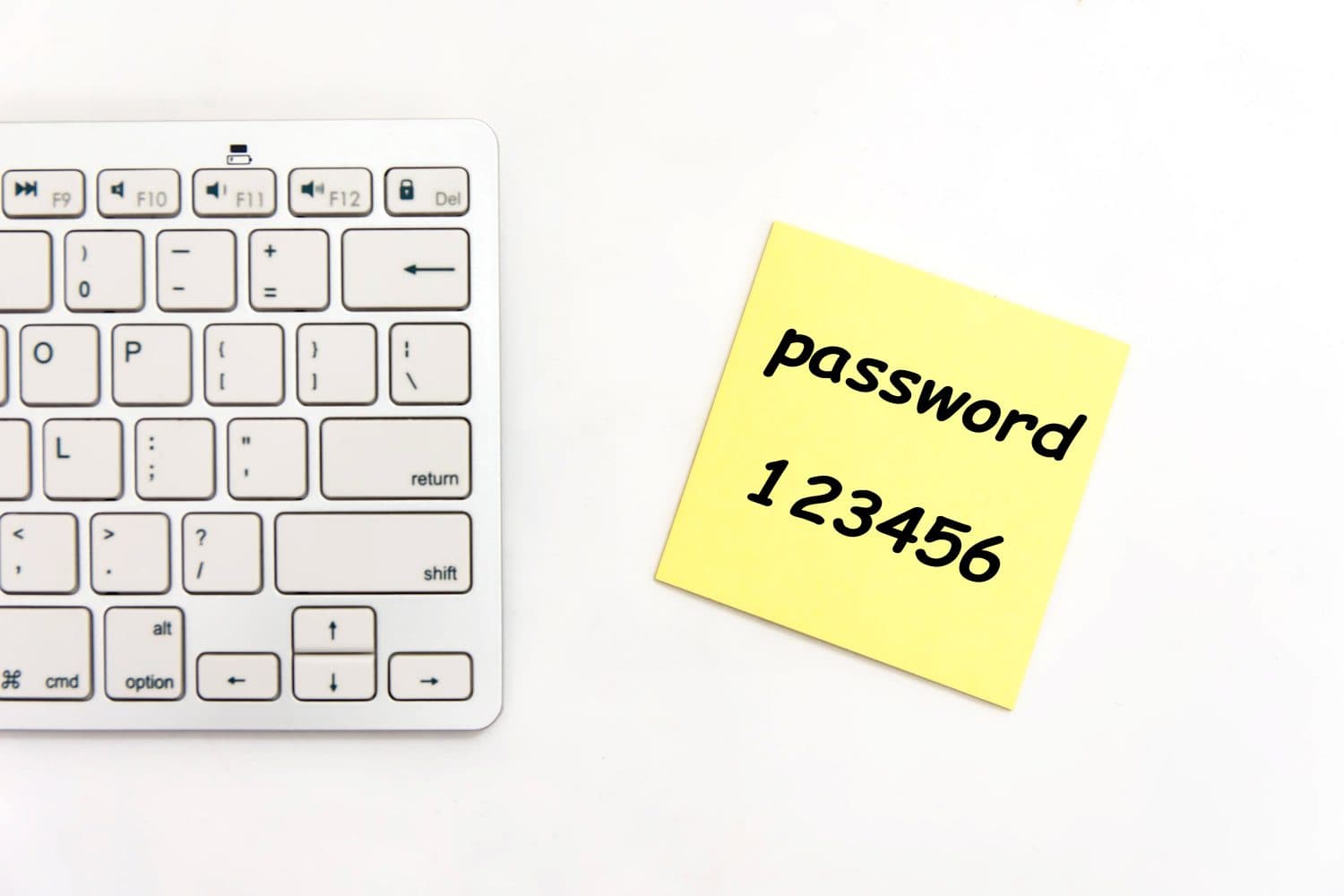
© Tama2u/Shutterstock.com






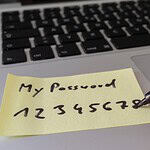



















Common Passwords You Should Avoid at All Costs
When choosing a password, there are some very obvious options that everyone should avoid. At least, we hope everyone knows that using some of these top 200 most common passwords, according to Nordpass, is a terrible idea. For better or worse, passwords need to be secure and something only you will know to have strong account security.
To create its list of the top 200 most common passwords, Nordpass analyzed a 4.3 terabyte database from publicly available sources. Using data from 35 countries, Nordpass evaluated the top passwords and categorized them by the number of times they were used. In addition, Nordpass created another data set indicating most of these passwords could be cracked in under one second.
25.
- Password: 102030
- Times Found in Study: 99,612
24.
- Password: 112233
- Times Found in Study: 100,920
23.
- Password: Pass@123
- Times Found in Study: 105,505
22.
- Password: qwerty
- Times Found in Study: 109,836
21.
- Password: 654321
- Times Found in Study: 109,908
20.
- Password: root
- Times Found in Study: 122,834
19.
- Password: P@ssw0rd
- Times Found in Study: 135,424
18.
- Password: 1111
- Times Found in Study: 144,262
17.
- Password: admin123
- Times Found in Study: 159,354
16.
- Password: 000000
- Times Found in Study: 168,653
15.
- Password: 12345678910
- Times Found in Study: 172,502
14.
- Password: Password
- Times Found in Study: 177,725
13.
- Password: 111111
- Times Found in Study: 191,392
12.
- Password: 123123
- Times Found in Study: 224,261
11.
- Password: 1234567
- Times Found in Study: 234,187
10.
- Password: 1234567890
- Times Found in Study: 302,709
9.
- Password: Aa123456
- Times Found in Study: 319,725
8.
- Password: 123
- Times Found in Study: 528,086
7.
- Password: password
- Times Found in Study: 710,321
6.
- Password: 12345
- Times Found in Study: 728,414
5.
- Password: 1234
- Times Found in Study: 969,811
4.
- Password: 123456789
- Times Found in Study: 1,213,047
3.
- Password: 12345678
- Times Found in Study: 1,371,152
2.
- Password: admin
- Times Found in Study: 4,008,850
1.
- Password: 123456
- Times Found in Study: 4,524,867
