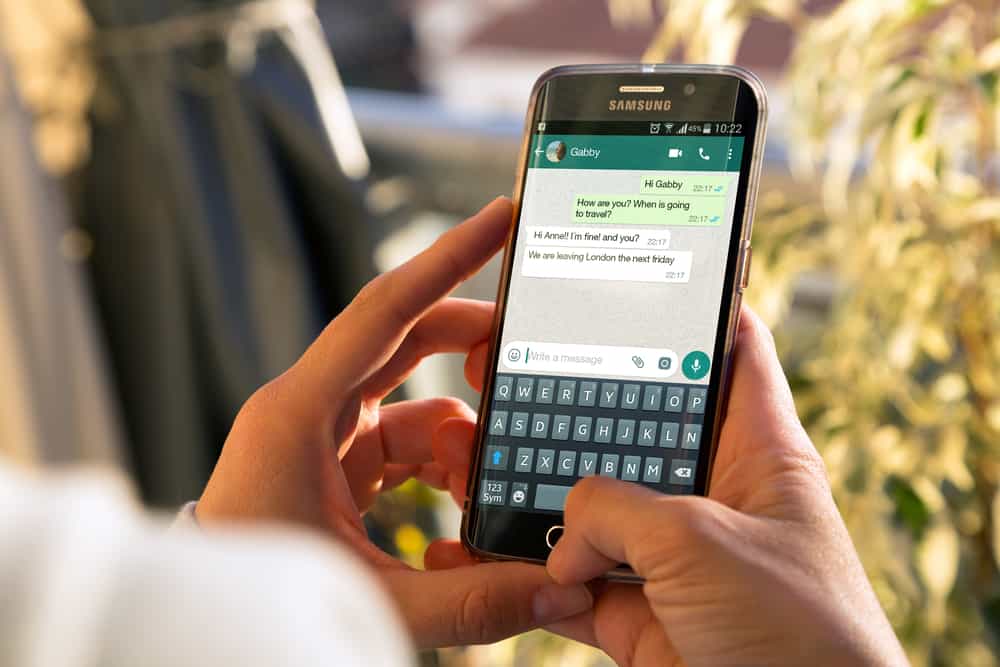iOS vs. Android: 5 Must-Know Facts
- Android was initially developed as a camera operating system before being shifted to smartphone use.
- iOS is only officially available to Apple users.
- iOS and Android zero-click exploit bounties currently go for over $2,000,000 on Zerodium.
- While iOS was historically the more secure operating system, Android’s security has improved dramatically and is now more complicated to exploit than iOS.
- iOS’s app store is significantly more secure than Android’s, with Apple vetting every app submitted to the store.
When buying a new phone, most people fall to either purchasing an iOS or Android device. Most people even swear by their operating system of choice. But is there really that big of a difference?
You might be surprised by how different iOS and Android are. While they’re both big-name mobile operating systems, they have unique features that make them stand out and differentiate themselves from each other.
Let’s break down the differences between these ever-popular operating systems.
iOS vs. Android: A Side-by-Side Comparison
| iOS | Android | |
|---|---|---|
| Stable Release Version (at the time of writing) | Fingerprint and face Recognition availability is dependent on manufacturer’s hardware | Android 12 |
| Initial Release Date | Occasional, but threats are rare due to iOS being a closed-source operating system. | September 23, 2008 |
| Source Model | Closed Source | Open Source |
| Virtual Assistant | Siri | Google Assistant, some devices may have proprietary virtual assistants installed |
| Available Languages | 40 languages | 100+ languages |
| Ad Blocking | Available through apps like Firefox Focus, otherwise requires jailbreaking | Supported in-browser by several mobile browsers, including Firefox and Opera |
| Default Web Browser | Safari | Google Chrome |
| Security Updates | Fingerprint and face Recognition availability is dependent on the manufacturer’s hardware | Monthly security updates |
| Available Devices | iPhone, iPod Touch | Various |
| Default App Store | iTunes Store | Google Play |
| Alternative App Stores | None. Apple blocks all third-party app stores. | Galaxy Store, Aptoide, QooApp |
| File Management | Limited scope | Comprehensive file manager packaged with the operating system |
| Rooting, Bootloader, and Jailbreaking | Complete control over your device is not available, even after jailbreaking | The system can be rooted, the bootloader can be unlocked, and jailbreaking is available. Complete control over your devices can be achieved. |
| OS Family | OSX, UNIX | Linux |
| Biometric Interface | Fingerprint, Face Recognition, and Touch ID available on iPhone 5 and later | Fingerprint and face Recognition availability is dependent on manufacturer’s hardware |
| Cloud Options | Native with iCloud | Native with Google Drive |
iOS vs. Android: What’s the Difference?

While it may at first sound like a lot of tech jargon, it’s pretty simple to understand the differences between iOS and Android. There are many ways that the two platforms differ in both ideology and application. Let’s take a look at some of the main differences between iOS and Android.
However, understanding the differences between the two operating systems starts with understanding what an operating system is meant to do. Operating systems connect users with their devices, providing comprehensive mechanical instructions to your device on how to perform its primary functions.
Thus, we’ll be ranking and explaining the differences as they pertain to the user experience with the operating system; that’s what matters when talking about operating systems.
Version History
iOS has a more decorated version history than Android. This is because Android was first developed as an operating system for digital cameras, while iOS was engineered for smartphones. As a result, iOS is two versions ahead of Android, sitting at iOS 15, while Android is only on Android 12.
Interface
Android and iOS devices are both designed to interface with capacitive touchscreens. This leaves much space for them to grow similarly, as they’re both designed for the same interface. However, their software-side user interfaces are quite different.
While both operating systems boot to a home screen, the two home screens’ functionality differs. An iOS home screen features rows of app icons that can’t be customized much past reorganization and putting the icons into folders.
On the other hand, Android’s home screen allows all the same functionality as iOS. Also, it features the ability to drag, drop, and manipulate widgets on your home screen to customize your setup further and improve your user experience.
Exclusive Features
Both operating systems have exclusive features, which is usually the primary category that people look at when deciding between the two. For instance, home screen customization is pretty much complete for Android unless you download a launcher compatible with iOS. On the other hand, iOS can share Wi-Fi passwords by simply holding two devices close.
iMessage is a compelling exclusive feature for any person who has family and friends who primarily use Apple products. Using iMessage, you can seamlessly handle SMS, and Apple-supported messaging, and even send money to your friends and family all in the app.
However, for some people, the ease of data transfer when using Android will be necessary. Android allows you to choose a file management application, has native access to the phone’s internal files, and can even interface with PCs to provide further ease of access to the phone’s files.
For people who like to be able to download things and forget about them, Apple’s iOS has the perfect space saver. iOS products feature app offloading, which detects the last time you used an app, and temporarily removes any apps you aren’t using often. When it’s time for you to use your app again, the system will redownload the app files from the cloud to set you right back where you last were.
However, Android features expandable storage options. Most Android phones can accept storage upgrades through MicroSD card installation. Installing a MicroSD is as simple as pulling the tray out and seating the SD card into the slot for MicroSD storage. However, some phones, such as the Samsung Galaxy S22 series, do not feature expandable storage. MicroSD capability is determined by manufacturer hardware.
iOS also features Bluetooth file transfers with AirDrop. AirDrop is a simple, clean interface that allows users to share files between iOS devices with a button. With AirDrop, you can wirelessly send photos, videos, and other files from your device to a friend’s device without needing to hook anything up with a cable.
Still, parents of young children will rejoice in the ability to create multiple accounts on their Android devices. This feature makes it seamless to allow your children or family members to use your phone without giving them access to your files, photos, and app information.
Finally, iOS devices have one of the simplest methods of setting up new devices, making it easy to get a new phone, tablet, or another iOS device without losing anything from your old device. While Android phones do feature some level of data transfer for new phones, the process is generally performed using proprietary software from the manufacturer.
The last prominent exclusive feature that Android brings to the table is the phone-side split screen. Android users can use their apps in split screen mode whether they’re using a phone or tablet, while iOS devices only feature a split screen with iPadOS, a version of iOS explicitly designed for use with iPads.

.
Software Upgrade Distribution
One of the categories in which iOS has a significant advantage over Android is the distribution of software upgrades. Since iOS devices are all made in-house by Apple, it’s easier for them to create software distributions accessible to as many devices as possible.
Since Android is an open-source operating system, the distribution of updates to the operating system is determined by the manufacturer of the devices. It’s possible to purchase a new phone that never received an upgrade to the latest operating system, leaving you with an outdated operating system and no way to upgrade.
App Stores and Availability
The default app store for Android devices is Google Play. However, the operating system offers many options for other app stores, including proprietary app stores like the Galaxy Store for Samsung devices. Additionally, some devices, like Kindle Fires, that run a version of the Android operating system use app stores dedicated to the device (like the Kindle store from Amazon).
iOS devices are locked into using Apple’s proprietary iTunes App Store. However, the most popular apps are available to both iTunes and Google Play users. iPad users will find that many apps in the iTunes store are available only for iPad users, expanding the options for app usage by iOS devices beyond that of the traditional app store repertoire.

Stability
Both iOS and Android feature similar crash rates at this stage of development. Android’s crash rate is significantly lower than iOS’s, with Android’s crash rate hovering around 0.7% while iOS’s is closer to 2.5%.
As far as crashes while using apps go, this is generally determined by the genre of the app more than the operating system. Phone game apps have the highest crash rates at 4.4%, while e-commerce apps have the lowest rate at around 0.4%.
Device Options
This category is an uncontested win for Android devices. iOS devices are limited to the iPhone, iPod Touch, and iPad, while hundreds of devices come with different hardware features for Android users.
Since Apple doesn’t allow iOS to be used by any manufacturer besides Apple, if you don’t like the iPhone, iPod Touch, or iPad, you’re up the creek when it comes to finding a new device. These are your only options.
Security
Since iOS is a closed-source operating system, it’s often considered significantly more secure than Android. Apple personally vets every app that gets added to their app store to look for malware or other signs of nefarious intentions. However, this results in an interesting conundrum.
It’s unclear how secure iOS really is because it’s rarely subject to attack. Since Apple neutralizes most threats before they even reach distribution, the system hasn’t been tried and tested the way Android has.
It’s hard to say iOS is more secure than Android since the operating system’s anti-virus capabilities are primarily, “not allowing known malware applications onto our proprietary app store,” which is not the same as being a secure operating system.
To combat the looming threat of malware and hacking, Android isolates all apps and their functions from the operating system. To unlock device features, users must personally agree to allow an app to access system files and processes. This verification system keeps Android users safe from malware and device exploitation—but it’s not perfect.
Additionally, the open-source mentality of Android makes it easy for people to exploit the system and steal information from users. While it’s unlikely due to Android’s security features, it is possible to pick up viruses and malware while searching the internet on Android devices.
An easy metric to determine a system’s security is looking at bounties for discovering security exploits. Currently, Android is more secure than iOS, with bounties for zero-click (meaning the developer is not yet aware of the exploit) Android exploits going for $2,500,000 USD. iOS zero-click exploits are sitting at $2,000,000, which means the system is also highly secure. However, Android’s higher bounty indicates the difficulty of obtaining zero-click exploits.
Privacy
Both Android and iOS devices are subject to a separate privacy exploit. Any app installed on the system can obtain a list of all other apps installed on the system.
This security flaw means that your messaging app can be used to find out what other apps you use, meaning app publishers have access to a list of all of your apps and can do with that information what they please.
Some companies like Twitter have openly stated that they are using this information to monitor what apps you have installed on your phone, presumably to advertise more directly to you based on your interests.
But, there’s no way to know what companies are doing with that information unless you work for them, leaving some privacy-focused users very uncomfortable.
Final Thoughts
The debate between iOS and Android is far from over. With each operating system in active development, we’re bound to see more innovation and improvement as they war for the top spot as mobile operating systems.
At the time of writing, Android seemed to be the overall better operating system, featuring better security, more customization options, and more app variety. But, in the future, that could change drastically as it has before, so keep your eye on developer updates to stay in the know!
The image featured at the top of this post is ©Alex Photo Stock/Shutterstock.com.