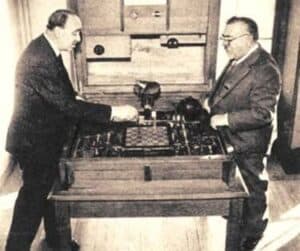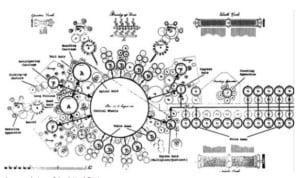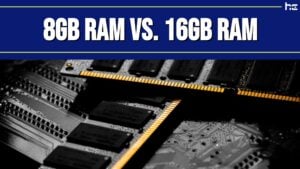Key Points:
- The EXT4 file system is 48-bit with a maximum file size of 1 exbibyte, depending on the host operating system.
- The ZFS file system combines a volume manager and file system functionality.
- EXT4 and ZFS support character file names of only 255 characters.
ZFS and EXT4 are notable file systems for Linux and other operating systems. They have the critical role of organizing and managing data for efficient and accessible storage and retrieval. ZFS and EXT4 have different specifications and features, and the choice of one over the other depends on the hardware. In this article, we help you evaluate ZFS vs EXT4 by looking at their specifications, key differences, and features.
ZFS vs EXT4: Side by Side Comparison
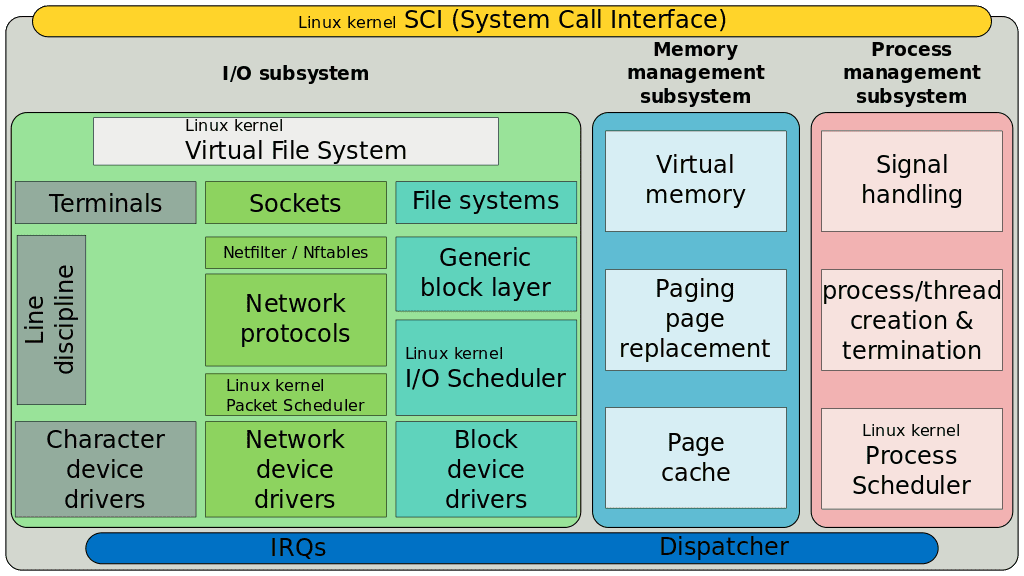
©ScotXW, CC BY-SA 4.0
| ZFS | EXT4 | |
|---|---|---|
| What it is | journaling file system and volume manager | 48-bit file system |
| Primary Use | Operating system | Operating system |
| Conceived | 2001 | 2006 |
| Architecture | – | Hashed B-tree |
| Max volume size | 256 trillion yobibytes (2 128 bytes) | 1 Ebytes |
| Max file size | 16 exbibytes (2 64 bytes) | 16 Tbytes |
| Max file name size | 255 ASCII characters | 255 ASCII characters |
| Max number of files | unlimited | 4 billion |
| Attributes | Yes | Yes |
| Copy on write (CoW) | Yes | No |
| Initial Release | June 2006 | December 25, 2008 |
| Influential Developers | International Organization for Standardization | Rémy Card, Mingming Cao, Andreas Dilger, Eric Sandeen, Sam Naghshineh, Alex Zhuravlev, Dave Kleikamp,Theodore Ts’oCluster File Systems |
| Open format | Yes (OpenZFS) | Yes |
| Technologies influenced | OpenSolaris, illumos distributions, OpenIndiana, FreeBSD, Mac OS X Server, NetBSD, Linux | Linux, FreeBSD, Windows, SSDs, Mac OS X, KolibriOS, Lustre file system |
ZFS vs EXT4: 8 Need to Know Facts

©Maxx-Studio/Shutterstock.com
- ZFS, the Zettabyte file system, was developed as part of the Solaris operating system created by Sun Microsystems.
- EXT4 is the successor of EXT3, the most used Linux file system.
- The EXT4 file system is 48-bit with a maximum file size of 1 exbibyte, depending on the host operating system.
- The ZFS file system combines a volume manager and file system functionality.
- ZFS determines the structure of the storage media available and manages a contiguous memory pool (zpool) that is divided between available file systems
- EXT4 includes significant improvements to the EXT3 file system data structures to provide better performance and reliability.
- ZFS was part of The Solaris operating system before being published under an open-source license in 2005. Oracle was later placed under a closed-source license in 2010.
- EXT4 and ZFS support character file names of only 255 characters.
ZFS vs EXT4: Key Differences
What is ZFS?
The Zettabyte file system, or ZFS, is a file system and volume manager available in open source and commercial versions. The open source version is called OpenZFS, and the closed version is owned and supported by Oracle Inc.
More than a file system, ZFS can organize system files and manage physical volume block storage devices, including hard drives and memory cards. It can even organize the data on these logical block devices so the operating system can optimally use them. In addition, like other file systems, ZFS manages the stored data and files.
ZFS is exceptional because of this comprehensive approach to file storage and management. It monitors and controls available physical disk status, condition, and volumes. ZFS can safeguard data from errors or misprocessing and correct errors where necessary.
The history of ZFS
ZFS was developed and released in 2001 by Sun Microsystems as part of the Solaris operating system. It became open source in 2005 when the entire Solaris OS was published under an open-source license.
Later, Oracle Inc acquired Sun Microsystems and made ZFS closed-source. However, when it was open-source, ZFS was ported to Linux, macOS, and Free BSD and continued as OpenZFS. OpenZFS has ongoing development and support, with novel features and added functionality, making it a widely adopted file system by Linux users.
Features of ZFS
The ZFS file system has unique features that make it stand out from its competitors:
- The ZFS file system has near-infinite scaling of its data store, with a high level of data integrity throughout.
- ZFS accomplishes volume-related tasks, including the management of tiered storage and caching devices.
- ZFS also compresses and deduplicates data reducing demand on the RAM.
- There is also frequent hierarchical checksumming of the entire storage system. ZFS holds the checksum separately from the stored data so that it doesn’t become corrupted or lost when the data becomes corrupt. The data can be corrected or verified if necessary.
- ZFS can automatically roll back recent changes to the file system if errors or data corruption occurs.
- Data inconsistencies write failures can be self-healed by reconstructing data using checksums and snapshots.
- ZFS has its own form of RAID (redundant array of independent disks) known as RAID-Z, which improves data processing efficiency. It only stripes the data of the disks required rather than striping across the entire disk space.
- The snapshot function is a notable feature of ZFS that enables it to produce large numbers of system snapshots in succession without degrading its performance. These snapshots protect against data lost because of an error, malicious activity, or risky procedures.
What is EXT4?
EXT4 is the fourth generation of the Extended File System, one of Linux’s most popular file systems, which currently includes EXT2 and EXT3. EXT4 can deal with data volumes of up to 32 terabytes with a maximum individual file size of file sizes up to 2 terabytes.
As a journaling file system, EXT4 can record contemporaneous information about any changes made to the file system. In the event of a system failure, EXT4 can then use the log to recover data easily.
EXT4 was introduced as a series of backward-compatible extensions that were collaborated on by various software engineers and eventually packaged for release in December 2008. It has become the default file system for several Linux distributions, including Debian and Ubuntu.
The history of EXT4
Rémy Card created the Extended File System specifically for the Linux kernel and was first implemented in 1992. EXT2 (1993) and EXT3 (1999 to 2001) quickly superseded it. Cluster File Systems developed much of EXT4 for the Lustre file system as backward-compatible extensions between 2003 and 2006.
Linux kernel developers had concerns about accepting extensive extensions to EXT3 and forked the source code to create a new version called EXT4 in 2006. Theodore Ts’o, the maintainer of EXT3 led the development.
EXT4 stable code was merged in the Linux 2.6.28 source code repositories on 11th October 2008. In January 2010, Google adopted EXT4 for its storage infrastructure and later used this file system for Android 2.3.
Key features of EXT4
The EXT4 file system has several features that make it a superior choice for a wide range of applications:
Massive capacity
EXT4 can support large file systems of up to 1 exbibyte in size. It can accommodate an individual file size of up to 16 tebibytes. The file, directory and file system size can grow proportionally to a maximum block size of 64 KiB.
Compatibility with other EXT versions
EXT4 was developed to be backward compatible with EXT2 and EXT3. As it is built on EXT3, this previous version has some forward compatibility with EXT4. EXT4 can be mounted on EXT2 or 3 to enhance performance if certain features are disabled before use.
Extents rather than block-mapping
EXT4 uses extents, continuous areas of storage represented by block numbers or count key data. Linux file system inodes can store up to four extents, with further extents indexed in a tree. Extents replace the block mapping used by previous versions of the Extended File System and reduce file fragmentation while improving the performance of large files.
Checksums
EXT4, like ZFS, uses journal checksums to enhance its reliability and performance. As EXT4 uses heavy journaling, the checksums provide an uplift in overall performance, reducing the disk I/O wait and identifying entries that are invalid or out of order. EXT4 also checksums the superblocks metadata to detect and correct any corruption.
Enhanced timestamps
EXT4 changes the time-stamping used by EXT3 to enable this file system to support fast, mission-critical applications that require high accuracy. Rather than the 1-second timestamps of EXT3, EXT4 timestamps in nanoseconds.
Extended Unix epoch
Unlike EXT3, EXT4 has two additional bits that equip it with sufficient bits to store dates beyond January 18, 2038. This extends the Unix epoch of UTC 00:00, January 1, 1970, by another 408 years, for increased longevity of this file system.
Ongoing development and support
EXT4 has been considered a transitional file system and is undergoing development, with new features like larger allocation blocks and quota support being added.
ZFS vs EXT4: Which One Is Better? Which One Should You Use?
The addition of an integrated volume manager adds utility, functionality and performance to ZFS. ZFS also uses extensive snapshots, checksumming, caching and RAID to keep your data stable and accessible across various storage modules. Though ZFS and EXT4 have demonstrable performance as Linux file systems, EXT4 is specifically developed for the Linux kernel, whereas ZFS may have some teething problems if it is used as a root file system on Linux. EXT4 has less functionality, but this often makes it faster.
Up Next…
- Taiwan’s Chip Industry Explained: Why It Matters so Much Today The microchip industry is largely dependent on two tech companies in Taiwan for the manufacturing of microchips.
- How Long Does It Take to Mine One Bitcoin? It’s the Gold Rush of the future. We’ll take a look at how to mine Bitcoin in this interesting read.
- Charles Labofish – Biography, History and Inventions Learn about Charles Labofish, an American inventor who owned patents in adding machines, typewriters, cyclometers, and more.
The image featured at the top of this post is © DANIEL CONSTANTE/Shutterstock.com.