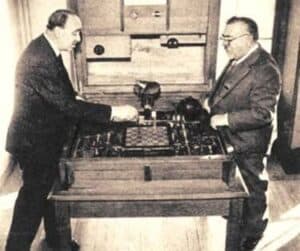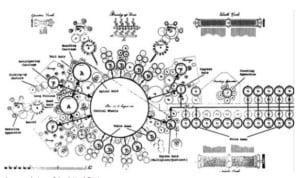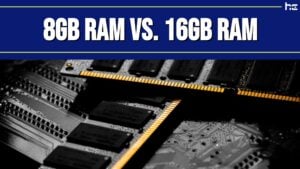Whether you’re new to website building and design or trying to decide which service to use, many people consider WordPress and Squarespace to be two of the best options available today. But which one is better? How you define the better choice will depend on your skills, know-how, and other needs, such as storage capacity.
Indeed, there are many options to consider when building a website. From hosting solutions to pricing, you want to choose the best option for you and your site. But you’ll also want to be sure you can perform the necessary actions to get your website up and running. While some consider Squarespace an easier-to-use platform, others feel WordPress is better due to its flexibility.
In this article, we’ll compare WordPress and Squarespace, including their features, design, and ease of use, breaking it all down and helping you make the right choice.
WordPress vs. Squarespace: Side-by-Side Comparison
| WordPress | Squarespace | |
|---|---|---|
| Price | $0 to $5 a month, plus a yearly enterprise plan | $16 to $49 a month |
| Free Trial | No | Yes, 14-day |
| SEO | Plugins available | Built-in |
| Better for eCommerce or Blog | Blog | eCommerce, but must have an eCommerce plan |
| Security Features | You need to update | Update automatically |
| Site Migration | Done manually or can hire someone | Done manually, or can hire someone |
| Storage | 3GB to 200GB | Unlimited |
| Customer Service | Phone, live chat, and some plans include 1:1 support | 24/7 email, chat, or social media; no phone support options |
WordPress vs. Squarespace: What’s the Difference?
Let’s take a look at how WordPress and Squarespace compare and differ.
WordPress is a content management system, or CMS, with many plugins, themes, and widgets. You can use these add-ons to personalize your website. WordPress is considered more advanced than Squarespace, and you can edit source code or add plugins and themes from both the WordPress library and multiple third-party partners.

©Primakov/Shutterstock.com
Squarespace is an all-inclusive site builder. Squarespace has limited personalization ability but includes many out-of-the-box features. Some features included are Secure Sockets Layer, or SSL certificates, domain registration, and customer support. Most of the included features make it easy to build eCommerce sites.
Squarespace’s limited extension ability makes it a good choice for non-tech-savvy users or for those sites that don’t need a lot of content.
Now that we know the basics, let’s look deeper into each based on several factors. These factors range from how easy it is to be up and running to the SEO abilities of each. So, let’s check them out.
Getting Started
WordPress is considered more complicated than Squarespace by some users because of the need to register a domain and purchase a hosting solution before you can get started. Squarespace is less daunting as it’s relatively easy to sign up, choose a template, and launch your site.
Ease of Use
Most people find Squarespace easier to use compared to WordPress. Launching a site using Squarespace requires no coding knowledge, and because you can use Squarespace’s site editor using drag-and-drop actions, you’ll need very little technical understanding overall. In addition, you can automatically see your changes as you make them.
Due to Squarespace being easier to use, it also has limited functionality and personalization abilities. On the other hand, WordPress allows users to run away with their creativity. WordPress requires you to use third-party plugins and know some code to create the site you want.
Design
Squarespace is limited by five types of website design, with around 16 niches. In addition, its editor is simple and follows a drag-and-drop grid pattern. Its editor lets you add photo galleries, videos, and more with just a click or two.
There is a custom CSS editor, allowing you to apply any custom code to the chosen template. Squarespace allows coding, but it’s unnecessary, making it easier for beginners.
WordPress is the clear leader if you want more control and more template options. However, anyone can create and upload a theme, which may lead to security issues. Therefore, make sure you’re only downloading themes from reputable third parties.
While customizing your site will be more challenging and intuitive than Squarespace’s drag-and-drop design, the possibilities are endless. If you want to go all out in the customization of your site, WordPress can help you do that.
Features
When it comes to features, Squarespace offers many more built-in features than WordPress. You won’t need to install anything extra to get these features.
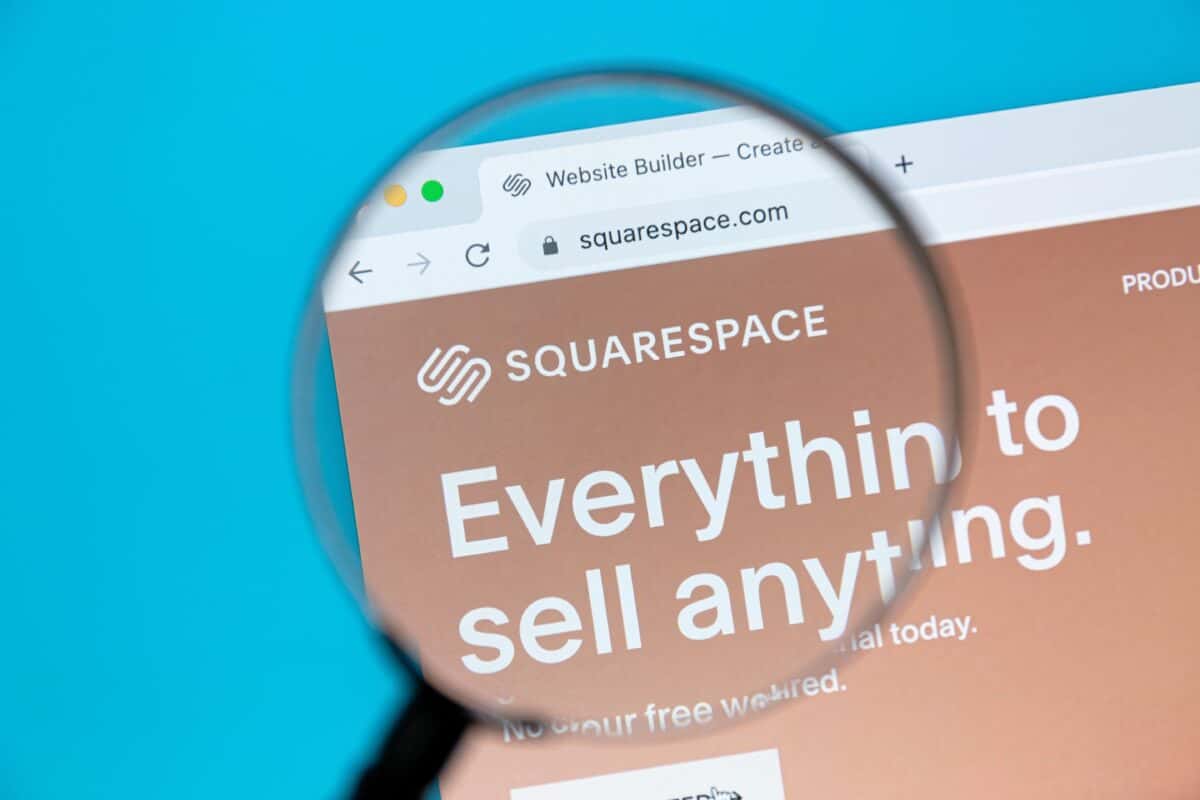
©IB Photography/Shutterstock.com
Some helpful features that you can get with Squarespace include:
- Analytics: Squarespace allows you to track your website visits and more.
- Social Media: Import from Instagram and Twitter and embed those feeds directly into your site.
- Podcasts: Host a podcast right from your site.
- Blogging: Schedule posts to save time.
WordPress offers a multitude of features, but most of the time, you’ll have to download them to use them. Some helpful features that you can get with WordPress include:
- Design: Customizable option with themes and plugins.
- Contributors: Allow multiple people to post on your blog, each with individual login credentials.
- Manage Comments: Easily remove spam comments to help increase your security.
- Page-by-page Security: Protect your information by requiring a password to view individual pages. This is helpful if you host a portfolio with sensitive data and information.
Themes, Extensions, and Plugins
When it comes to themes and plugins, WordPress has a lot of them. WordPress is open-sourced, meaning any developer can upload their plugins and templates for anyone else to use. Some of these additions may be free. Others may be a paid service. Depending on your needs, you can download anything from Yoast SEO to contact forms, taking your personalization and discoverability to a new level.
Squarespace has a lot of extensions a user can install, but it also comes loaded with a host of available additions. You won’t need to download anything extra to get you started, but if you find something lacking, you can look at add-ins on Squarespace Extensions.
Using Squarespace Extensions, you can find similar third-party apps as those found in WordPress. While you’ll find more additions in WordPress, Squarespace’s tend to be of higher quality.
Storage
If storage is an issue, which can come into play if you’re setting up a business or eCommerce tire, you may find Squarespace’s unlimited storage capacity useful.
Regarding WordPress, the free version will net you 3GB of storage. However, opting for a more expensive plan can get you more storage capacity. For example, you can get from 6GB to 200GB with paid plans.
SEO
Search engine optimization, or SEO, helps people discover your website by giving it better Google rankings. The better your SEO tactics, the higher your page sits in Google results. In addition, SEO helps site owners monetize their blogs by increasing their reader reach.
WordPress doesn’t allow many configurable options, but it offers auto-generated XML sitemaps designed to beef up your visibility. However, if you want to install Google Analytics, you’ll need third-party log plugins.
On the other hand, Squarespace allows you to configure meta descriptions and titles and customize URLs. Furthermore, users can access Google Analytics in every pricing plan. In addition, Squarespace makes it easy to integrate social media. However, you cannot use third-party SEO apps while using Squarespace.
WordPress vs. Squarespace: 5 Must-Know Facts
- Squarespace has a simple drag-and-drop grid editor, while WordPress requires themes and plugins for personalization.
- Squarespace offers a free 14-day trial. WordPress is free, but you will need to pay for a hosting solution and some plugins and themes.
- WordPress requires an eCommerce pricing plan. Squarespace allows users on any plan to set up shop.
- WordPress has automatic backups, while Squarespace requires you to back up your site manually.
- Squarespace offers unlimited storage, while WordPress storage is based on your chosen plan.
WordPress vs. Squarespace: Which One Is Better? Which One Should You Use?
You Should Use Squarespace if…
…You want a quick, no frills, and no hassle website set up.
If this is your first time building a website, consider using Squarespace. It typically makes it easier to set up and start running a website, and it has a plethora of templates you can use to create a personalized site.
You Should Use WordPress if…
…You’ve built websites before or know your way around content management systems.
….You need to learn more about using a CMS or have the ability to hire someone to help you build, upgrade, or maintain your new site.
…You’re writing a blog or have a lot of content.
WordPress has a seemingly endless supply of plugins so that you can control your site better.
The image featured at the top of this post is ©Kaspars Grinvalds/Shutterstock.com.