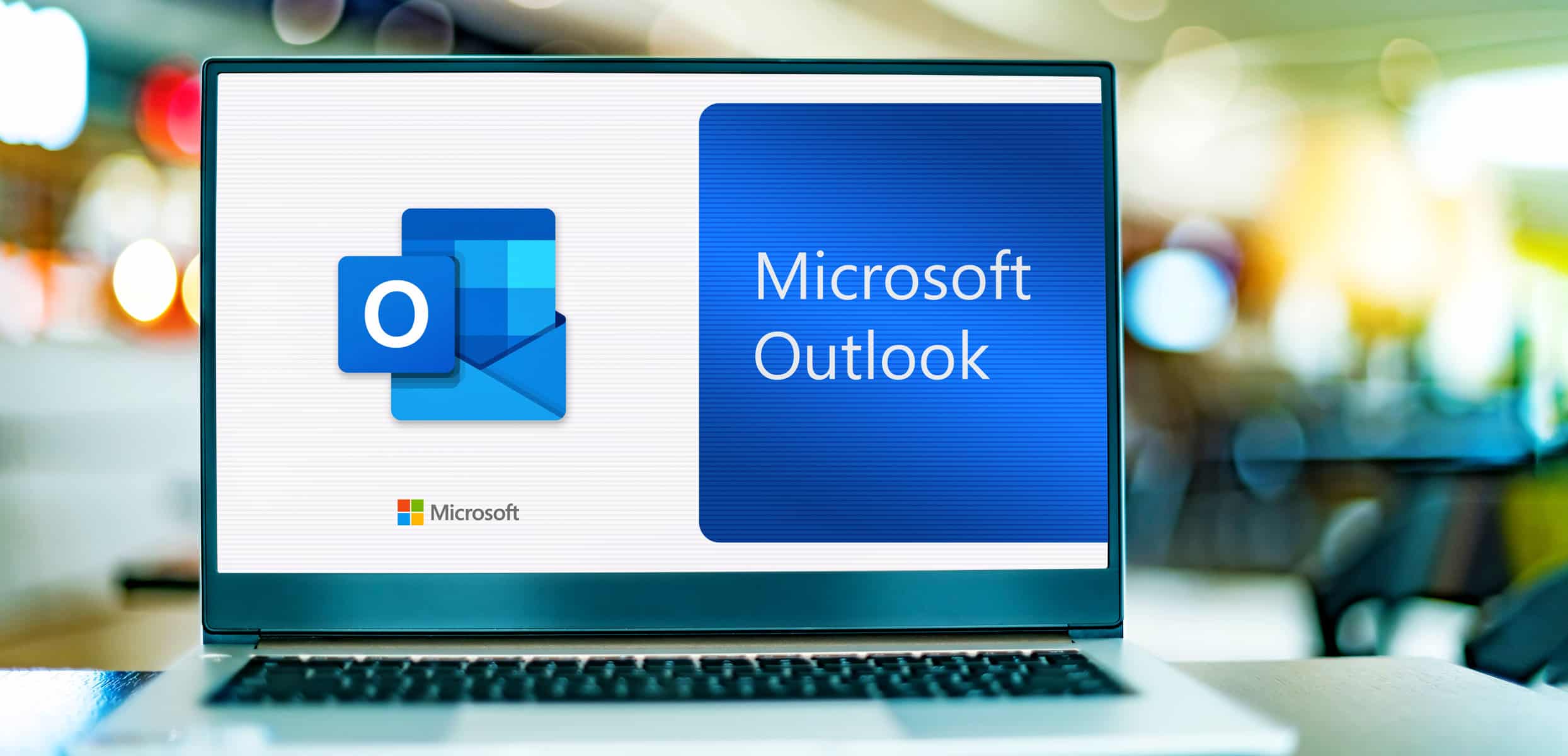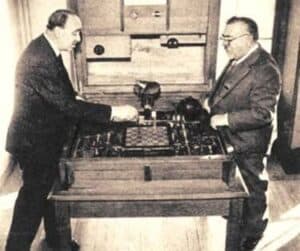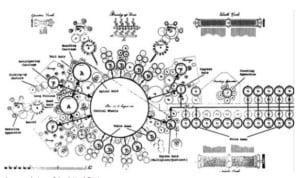Microsoft Outlook is a popular email client which is now available for free on the web, as well as part of a subscription to Microsoft Office. It is also available as an app for most mobile devices — such as Android phones, iPhones, and Windows phones. Microsoft Outlook also offers access to various other applications, such as contacts and a calender.
Microsoft Outlook was initially released in 1997, although there has been numerous different versions since then, all with new, improved features. It was formerly named Hotmail, but its name was changed to Outlook in 2012.
Quick Facts
- Creator (person)
- N/A
- Original Price
- N/A
- Operating System
- Windows, Mac OS, Android, iOS
- Developed By (company)
- Microsoft Corporation
What is Microsoft Outlook?

©IB Photography/Shutterstock.com
Microsoft Outlook is mainly an email client that requires a login. It also includes a variety of other functions such as web browsing, calendaring, journal logging, task managing, note-taking, and contact managing. It is included in the Microsoft Office suite. Outlook can be used as a stand-alone application or be used in organizations for multiple users. Applications are also available for a variety of mobile platforms such as Android, iOS, and Windows Phones.
How to use Microsoft Outlook

.
©Ascannio/Shutterstock.com
In its most basic form, to start using Microsoft Outlook, you need to set up an email account so that you can start sending and receiving emails. Microsoft offers tutorials to help you download and set up an account. Once you download Outlook and your account is set up, you can start doing other tasks such as managing contacts, tasks, notes, journals, and calendars. Microsoft offers tutorials for these tasks as well. You can also find a number of third-party tutorials that can help you learn how to use Outlook.
The Difference Between Microsoft Outlook, Gmail, and Apple Mail
Outlook
| Pros | Cons |
|---|---|
| Excellent security and spam filtering. | Resource intensive. |
| Built-in calendar. | |
| Phishing attack software included. | |
| The ability to work offline. |
Gmail
| Pros | Cons |
|---|---|
| Clean interface. | No customer service. |
| Free with included spam protection. | Low storage capacity. |
| Mail login easily accessible across any platform | |
| Advanced search option and keystroke shortcuts. |
Apple Mail
| Pros | Cons |
|---|---|
| Free for Mac and iOS devices. | No third-party integration support. |
| Simple interface. | Can only be used with Mac or iOS devices. |
| Support for SMTP, POP3, and IMAP protocols. | |
| Email can be organized by flags. Flag colors can be changed. |
Microsoft Outlook Through the Years
There has been numerous different versions on Microsoft Outlook through the years, with each update providing new or improved features.
- Outlook 97: Released in January 1997, this first version was included in Office 97.
- Outlook 98: Released in June 1998, was intended to cope with the new HTML email standard.
- Outlook 2000: Released in June 1999 and included in Office 2000.
- Outlook 2002: Released in May 2001
- Outlook 2003: Released in November 2003
- Outlook 2007: Released in January 2007, this version was included in Office 2007, but was not available in Home or Student editions.
- Outlook 2010: Released in July 2010
- Outlook 2011 for Mac: Released in October 2010
- Outlook 2013: Released in January 2013
- Outlook for Mac: Released in October 2014, this version was included in most Office 365 subscriptions.
- Outlook 2016: Released in September 2015
- Outlook 2016 for Mac: Released in September 2015
- Outlook for Phones & Tablets: Released in 2015
- Outlook 2019: Released in September 2018
- Outlook 2019 for Mac: Released in September 2018
The image featured at the top of this post is ©monticello/Shutterstock.com.