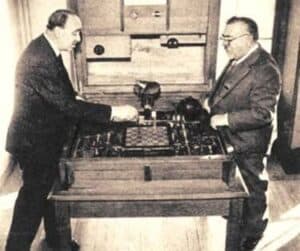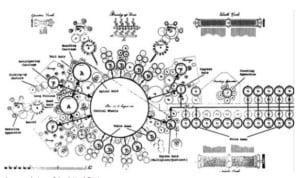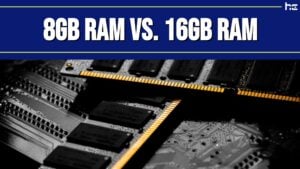Venmo, the money-sending app, is also a social app. By default, other people can see it anytime you send money with Venmo. In fact, anyone can see who you sent money to and when. In addition, while it’s not shown how much someone sends, anyone can search for you by name and see every single one of your public transactions. This means if you don’t make your Venmo account private, almost anyone can see your financial business. Some people don’t mind this and like seeing where their friends and family are and who they’re paying. However, it can still be intimidating knowing people know your business. So how can you make Venmo private? We’ll show you how, step-by-step, so that people can’t see who you’re sending money to, why, and when.
Step 1: Log in
Log in to your Venmo account. You can do this using the app, mobile, or desktop version.

©History-Computer.com
Step 2: Find Settings
Go to Settings.
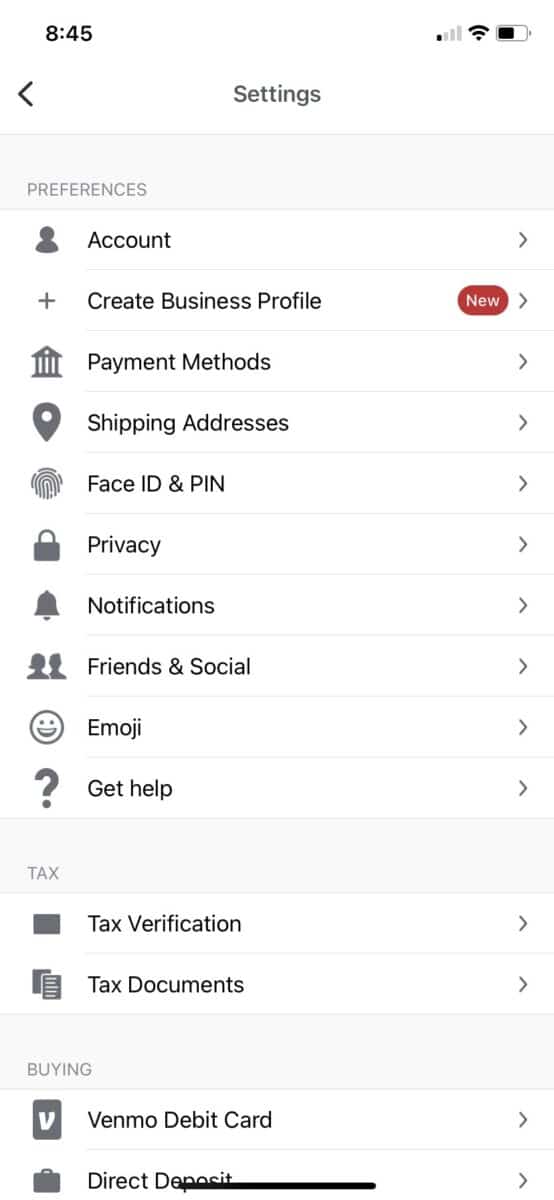
©History-Computer.com
Step 3: Find Privacy
Select Privacy.
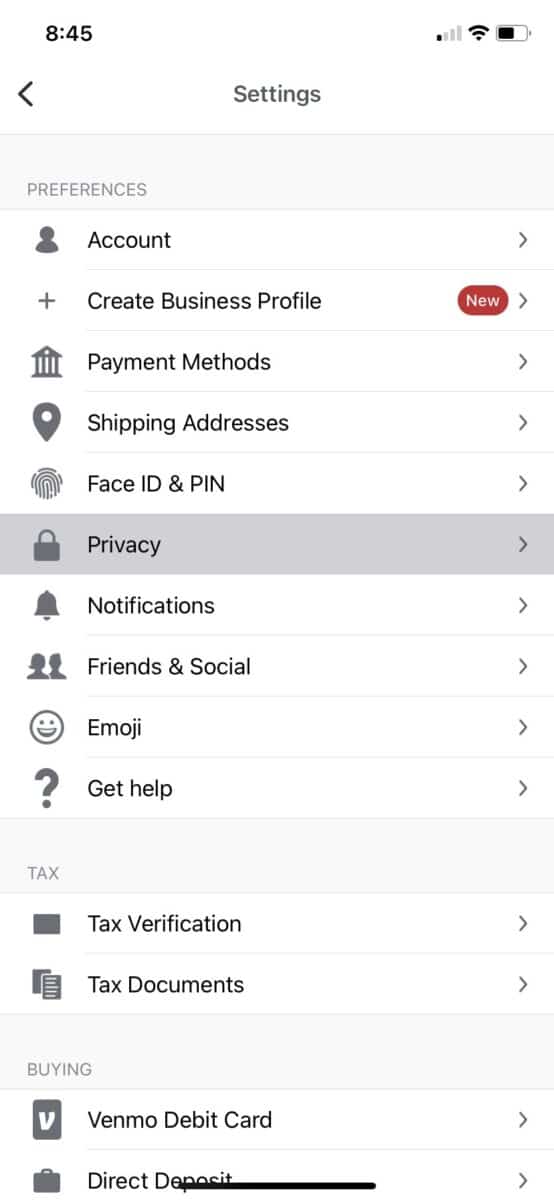
©History-Computer.com
Step 4: Make Your Payments Private
Once you’re in the Privacy section, you’ll see two menus: Future payments and Past payments. You can choose to make all of your future payments private, and you can also choose to hide those payments you’ve already sent.
Step 5: Change to Private
If you want to make your future payments private, select “Private.” To hide past payments, select the button that says “Change to Private.”
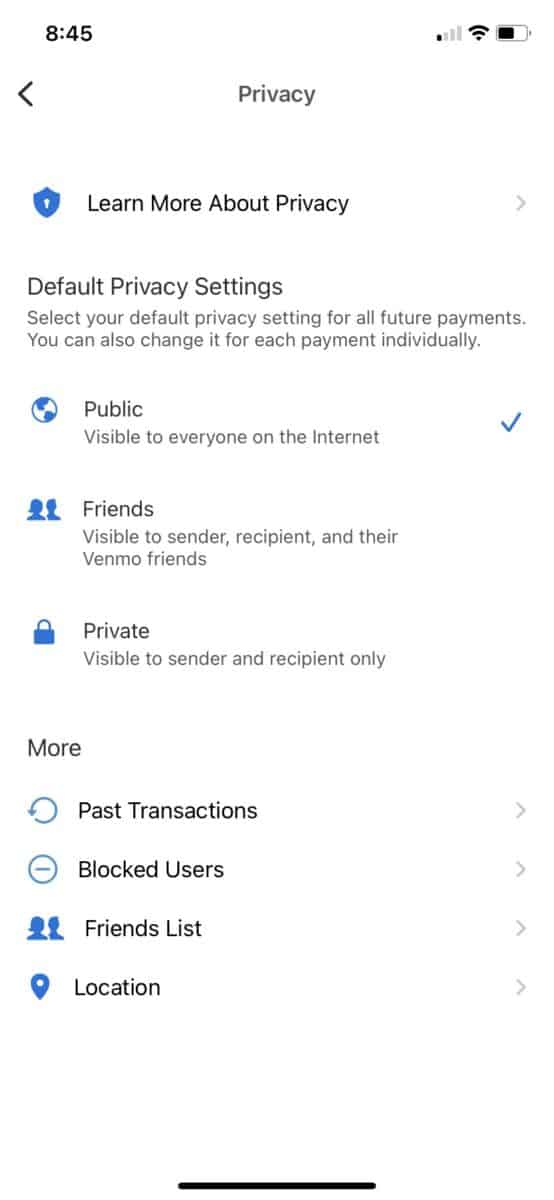
©History-Computer.com
Step 6: Confirm Change
You’ll get a pop-up that asks if you’re sure you want to make payments private. Choose “Change Anyway” to complete the process.

©History-Computer.com
Depending on which you choose, your past or future payments should no longer appear in the public feed.
To see exactly how to complete these steps check out the video below which walks you through the process.
How to Change Venmo Payments from Private to Friend or Public
You can change your future Venmo payments to private or friends-only by following the steps above. Once you’re in the Privacy section, select Public or Friends to change your privacy settings.
To make your past payments friends only, go to Past Payments, and choose Change to Friends. You cannot make past payments public again once they’re private.
Why Should I Make Venmo Payments Private?
Just a quick look at the public feed will illuminate information about people. Some of those people you may know, others you may not. But, just like you can see other people’s Venmo activity, others can see yours. It may be unnerving to know that people can tell what you’ve been up to. For example, do you want everyone to know that you went to a bar the night, even though you called out sick to work? Probably not.
Another thing to consider is people can see if you’re on vacation and not at home due to your Venmo activity. To keep your business to yourself, you’ll want to make your Venmo payments private.
Other Ways to be Private While Using Venmo
Protecting yourself while sending and receiving money is just as important as anything else you do online. To protect yourself while using Venmo, follow these tips.
Use a Random, Unique Password
When setting up your Venmo account, consider using a mnemonic device to make your password unique and hard to guess. Using a mnemonic device is a great way to remember a complicated, secure password. For example, start with an easy-to-remember sentence. Make it easy, such as “Every good student does fine with a gold star”. Now, take the first letter of each word, and combine it with a few numbers and a unique character or two. Your secure password may look something like this: “EGSDFWAGS9922@#$”.
The main thing to remember here is to refrain from using any full words. So, your password should look different from this: “GoldStarStudent”. Words are too easy to guess, and you will want to add numbers and characters to make it even harder for hackers to brute-force attack your now private Venmo account.
Beware of Scams
Unfortunately, money-sending apps like Venmo are a target for scammers. These scammers try to access passwords and other info by posing as Venmo staff or even a trusted family member.
Protect yourself by never sending your password to anyone you don’t know. Venmo staff will never call, text, or message you in the app asking for your credentials.
In addition, before you send money to anyone who requests it, talk to that person to make sure they’re really the ones asking for it.
Consider Using a VPN
VPN stands for Virtual Private Network. A VPN is used to establish a protected connection while making use of public networks. A VPN encrypts internet traffic while disguising your identity online. As a result, a VPN makes it extremely hard to track and steal your online information.
The image featured at the top of this post is ©rafapress/Shutterstock.com.