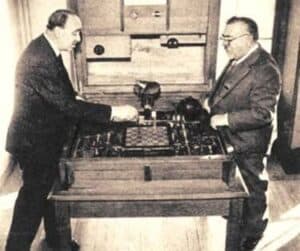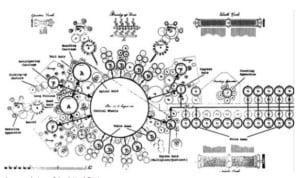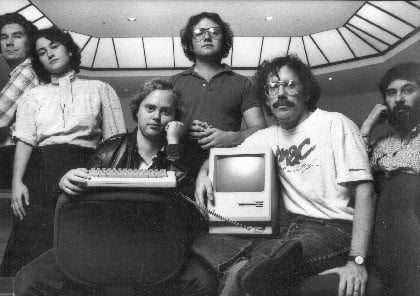
The History of Mac OS: A Complete Guide
Mac OS is the original proprietary operating system of Apple Inc., the company founded by Steve Jobs, Steve Wozniak, and Ronald Wayne in 1976. Although there are earlier operating systems associated with Apple Inc. and Apple computers, the first official reference to Mac OS came with the public beta release version known as “Kodiak.” Kodiak was released in the Autumn of 2000 after Apple implemented much of the user feedback they had received from previous iterations, but the public beta license expired in the Spring of 2001 as version 10.0, also called “Cheetah,” was released. Mac OS was initially designed with the intent to replace the classic operating system used in the earlier Macintosh computers first developed in the 1980s. The main software architect behind Mac OS is Andy Hertzfield, who created much of the original kernel and desktop applications. Susan Kare created the operating system’s icons. Steve Capps and Bruce Horn mainly developed the famous Finder and System Utilities applications.
Quick Facts
- Creator (person)
- Andy Hertzfeld
- Original Price
- N/A
- Operating System
- MacOS (Release Versions: Kodiak (public beta), Cheetah (10.0), Puma (10.1), Jaguar (10.2), Panther (10.3), Tiger (10.4), Leopard (10.5), Snow Leopard (10.6), Lion (10.7), Mountain Lion (10.8), Mavericks (10.9), Yosemite (10.10), El Capitan (10.11), Sierra (10.12), High Sierra (10.13), Mojave (10.14), Catalina (10.15), Big Sur (11), Monterey (12))
- Developed By (company)
- Apple Inc.
The release of 10.0 / Cheetah marked the beginning of the “10.x” series of Mac OS software releases. Cheetah also started the trend of Apple Inc. naming the operating systems after big cats, where the company also iterated through version names like Lion, Snow Leopard, and Tiger. This trend continued for over a decade until version 10.9 was released with the name “Mavericks.” Just a year later, a new trend was born as Mac OS versions were named after geographic locations and features, starting with Yosemite, then going into names like Sierra, Mojave, and Big Sur. Apple Inc broke another trend with the release of Big Sur in that the version number was now 11, and no longer the trend of 10.x. After Big Sur comes the latest version of Mac OS: Monterey. Monterey’s release date was in June of 2021 and is set for release in November. The main updates enhance functionality features from previous versions.
6 Facts about Mac OS
- Mac OS releases are all named after big cats and geographic locations (Lion, Puma, Big Sur, and Yosemite).
- With few exceptions, Mac OS releases a new version every year.
- Mac OS is designed specifically for Apple computers, allowing full seamless integration between MacBooks, iPhones, and iCloud accounts.
- Although the original concept for Mac OS is based on Unix, Mac OS uses its own file system called Apple File System, or APFS
- Mac OS is known for having a clean, user-friendly interface.
- Even though Apple and Microsoft were formed within a year of each other, the official release of Mac OS is around fifteen years more recent than the first release of Windows OS.
What Is Mac OS: Explained
Mac OS, at its root, is an operating system, which is software built to control a computer’s most basic tasks. These tasks include being able to use both the command line interface and graphical interface to make new desktop shortcuts, connect to WiFi, and manipulate other applications on the device. What makes Mac OS different from other operating systems is that Mac OS is specifically designed to work with the hardware it runs on. Because Mac OS comes standard on Apple computers, Mac OS is meant to work seamlessly with the Apple suite of products; this includes iCloud, iPhone, and so on.
This operating system is known for having an easy-to-use interface, providing a smoother experience for its users than other operating systems. Many of the built-in features are improvements on features found in other operating systems, and some of its features inspired other operating systems to implement similar features in their own software. Mac OS also comes standard with many useful applications, some for video and sound editing, a whole suite of data and organization software applications, and even enables users to FaceTime and send and receive iMessages directly from their computers.
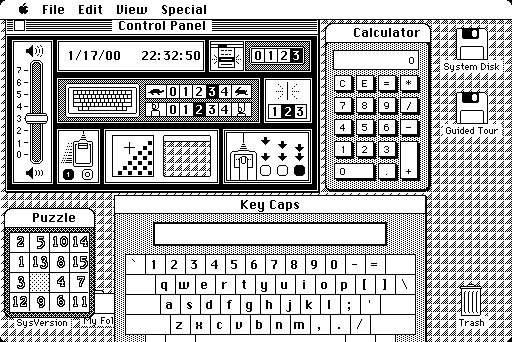
How To Use Mac OS
Using Mac OS is fairly similar to using other popular operating systems. Assuming you were just handed a brand new Apple computer, such as a MacBook Pro, with no prior experience with such a device, you’ll need to set it up. Once you power on the computer, you’ll recognize the Apple logo while it runs through a list of boot procedures in the background. Shortly after it turns on, you’ll need to connect to WiFi so the computer can connect to the Internet and confirm the additional information it will be requested from you. One of the tasks you’ll need to complete is either sign in using your Apple ID if you have one or create one. Mac OS is only able to connect so seamlessly to other Apple products like the iPhone by using an Apple ID to access different devices and services.
Once you’ve got your new personal computer setup, you’ll be able to freely use the interface. You’ll see a toolbar along the bottom of the screen with various icons such as Finder, Safari, Launchpad, and Notes. A white dot will appear under any of those applications that are open or being used. The top right portion of the screen will show items such as the time and date, battery level, WiFi connection, and a small control panel that allows you to control all the previously mentioned items, as well as the screen brightness and computer volume. On the top left of the screen are an Apple icon and various controls for whichever application is being used currently. If no applications are being used, the bar will display options for Finder by default.
The Apple icon is important. Clicking on this icon gives you options to shut down, restart, or lock your device. You’ll also use this icon to access information about your device, such as whether the device is using the latest version of the software, as well as access the App Store to download more software.
How To Learn Mac OS
There is so much you can do with Mac OS it’s virtually impossible to learn it all from any one source. Apple Inc has many articles and videos to help users learn how to get the most out of their devices. There’s an active community in Apple forums dedicated to helping users troubleshoot issues that may arise. Apple even used to host in-person learning sessions to teach people how to use the software on Macintosh devices. Outside of official Apple, resources are a plethora of other articles and videos posted by users, enthusiasts, and tech reviewers alike. Additionally, many applications built into Mac OS will have some type of small user guide to get you started.
If you have any trouble locating specific applications or files on your Macintosh device, you can always use the Finder tool. Finder can be accessed either by clicking on the Finder icon in the toolbar along the bottom of the screen or by pressing the Command and Spacebar keys simultaneously as a keyboard shortcut to access Spotlight.
The Difference Between Mac OS and Windows
At first glance, it may appear the only real differences between Mac OS and Windows are their aesthetics. They both have command line interfaces and graphical user interfaces, they both have a voice assistant built into the operating system (Mac OS uses Siri and Windows uses Cortana), and they both have file systems that allow users to download, store, and delete anything from spreadsheets to third-party software. However, there are some major differences in the underlying operating systems.
The biggest difference between the two is what each operating system is designed for: Windows was designed to be able to operate on a multitude of different devices manufactured by different companies. You’ll find Windows 10 on just about any computer from Dell, HP, Lenovo, and a whole list of other devices. This operating system was specifically designed for Apple computers. While it’s not technically impossible, it’s highly unlikely you’ll find Mac OS running on anything other than a Macintosh manufactured by Apple.
Another difference is the age of each operating system. While Apple has had previous operating systems on their older devices, the official Mac OS was only released in 2000. Windows as an OS has been around since 1985. Both have consistently made improvements to their software, but one is clearly newer.
The two operating systems also differ in third-party compatibility. Mac OS has certainly been gaining popularity in the past several years, but Windows OS still has the majority of the market share. For this reason, many software developers create products geared towards Windows OS users over Mac OS. Don’t let this be a deterrent to using Mac OS, though, as there is usually a similar software available for Mac users. For example, VMware has its own hypervisor management software released specifically for Macs called VMware Fusion.
One final and important difference between the two operating systems is their underlying file systems, which determine how the operating system stores, retrieves and interacts with data. Windows uses FAT (File Allocation Table), exFAT (Extended File Allocation Table), and NTFS (New Technology File System). This file system evolved over time due to file size constraints until NTFS was developed without size limitations. Mac OS uses the Apple File System (APFS). While FAT file systems are not compatible with Mac OS, exFAT is to some extent. NTFS is also somewhat compatible with APFS, though Mac OS allows read-only permissions for NTFS data.
Mac OS Release History
Apple has kept every developer busy as Mac OS has been added to their list of OS updates every single year with few exceptions since Kodiak’s initial release in 2000. Cheetah 10.0 was released in early 2001, followed by Puma 10.1 later that same year. Just eleven months later came Jaguar 10.2, followed by Panther 10.3 in the Fall of 2003. The next major version’s release date wouldn’t come until the Spring of 2005 with Tiger 10.4. Similarly, 18 months after Tiger came Leopard 10.5 in late 2007 (just a few months after the initial release of the first iPhone). It took almost two full years to release Snow Leopard 10.6 in 2009, then again with a 2011 release date of Lion 10.7. Since then, a new Mac OS has been released almost exactly one year from the previous version all the way through 2021, starting with Mountain Lion 10.8, Mavericks 10.9, Yosemite 10.10, El Capitan 10.11, Sierra 10.12, High Sierra 10.13, Mojave 10.14, Catalina 10.15, and Big Sur 11 (the latest version). Monterey 12 has an expected release date of October 2021.
NEXT UP…
- Grace Hopper – Complete Biography, History, and Inventions
- Meet Angela Ruiz Robles – Complete Biography, History and Inventions
- Macintosh by Apple – Complete History of Mac Computers
The image featured at the top of this post is ©Hadrian/Shutterstock.com.